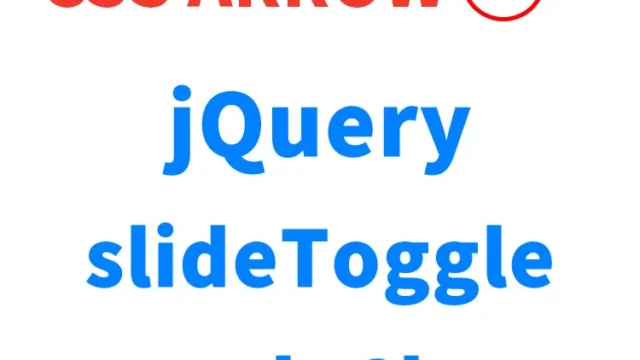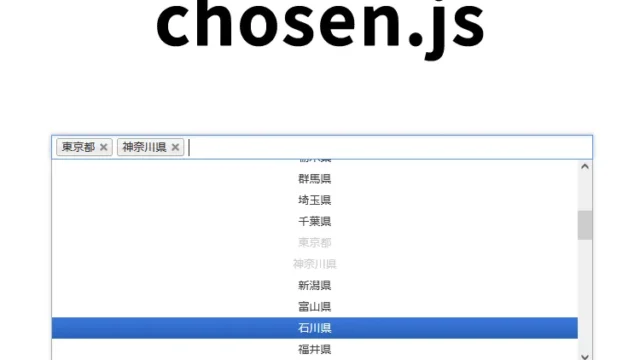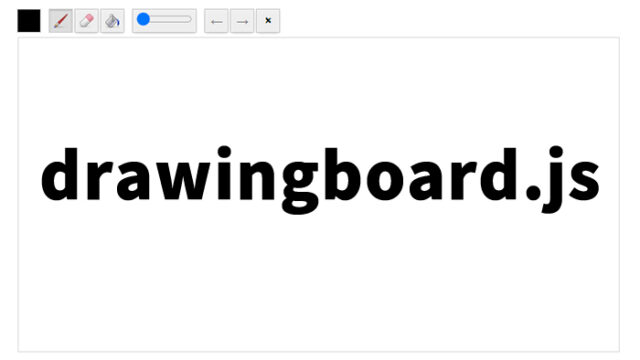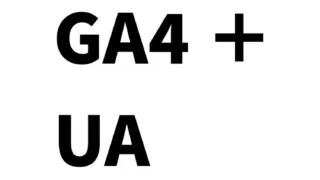jquery.vide.js: How to Set a Video Background on Your Web Page

The world of web design is evolving every day. From static images to dynamic videos, web page backgrounds are becoming increasingly attractive. In this article, I will explain in detail how to set a video as the background of a web page using jquery.vide.js. By mastering this technique, you can instantly capture the attention of visitors.
Here, I will introduce how to easily set a video (mp4, ogv, webm files) as a background on a web page using jquery.vide.js.
CSS Settings for Video Background
Before setting a video as the background of a web page, you first need to make some basic CSS settings. Here, we set the width and height of the html and body tags to 100% so that the video is displayed correctly across the entire screen. The code below shows an example of these basic settings.
<style>
html, body {
margin: 0;
width: 100%;
height: 100%;
font-size: 16px;
text-align: center;
}
h1{
text-align: center;
font-size: 22px;
line-height: 1.6em;
padding: 20px 0;
position: absolute;
width: 100%;
}
</style>
Setting the Video Background in HTML
Next, write the HTML. By adding a specific attribute to the body tag, jquery.vide.js recognizes the video file as a background and displays it properly. For example, let’s set “tree” as the background video. Add data-vide-bg=”tree” to the body tag. The video file (tree.mp4) must be placed in the same directory as the website. Other video files like ogv and webm can also be prepared and used.
<body data-vide-bg="tree">
<h1>Using jquery.vide.js to set a video as the background of a web page.</h1>
</body>
Implementing the Video Background with JavaScript
Here, we will write the JavaScript code to actually display the video as a background using jquery.vide.js. To use jquery.vide.js, you first need to load the jQuery library itself. Just load jquery.min.js (1.11.3 series) and jquery.vide.js. The following code shows how to load the required JavaScript files.
<script src="jquery.min.js"></script>
<script src="jquery.vide.js"></script>
Demo Page: Setting a Video (mp4) as a Web Page Background Using jquery.vide.js
It’s important not only to understand the theory but also to see a working demo. The link below takes you to a demo page where jquery.vide.js sets a video as the background. Through this demo, you can experience how the video functions as a background.
Demo page using jquery.vide.js to set a video (mp4) as the background of a web page
Source: Vide – easy as hell jQuery plugin for video backgrounds
Vide – easy as hell jQuery plugin for video backgrounds
Conclusion
By setting a video as the background of your web page, you can capture visitors’ attention and enhance the appeal of your website. jquery.vide.js is a great tool that makes this implementation easy and effective. I hope this guide helps elevate your website design to the next level. Remember, even a small touch can make a big difference to any web page.
I hope this article serves as a useful resource in your web design journey. In the next article, I will deliver even more useful information, so stay tuned!
※ If you reuse this content, please do so at your own responsibility.
Do not reuse the Google Analytics tag in the head section of the demo page.