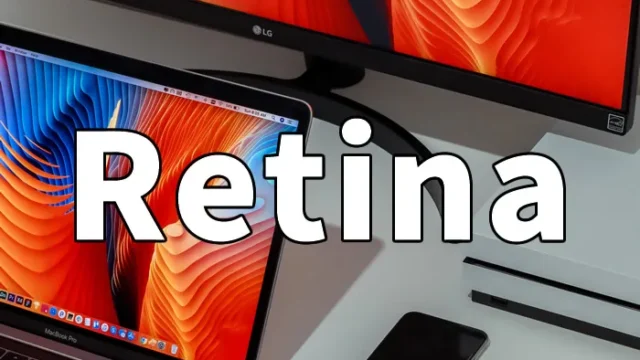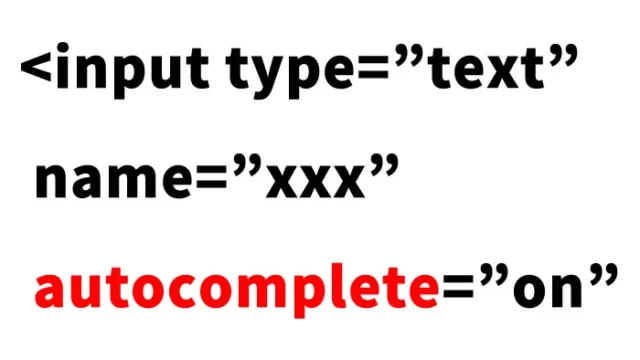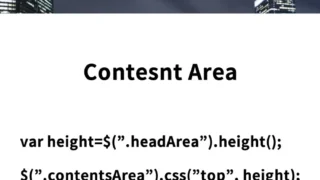Optimal HTML5 Website Template with HTML5 Boilerplate

Web development is evolving every day, with new technologies and tools emerging constantly. Among them, “HTML5 Boilerplate” has gained attention as a powerful tool for building efficient and standards-compliant websites. By using this tool, anyone from beginners to veterans can develop high-quality websites quickly and effectively.
This article provides a detailed explanation of HTML5 Boilerplate, from its overview to practical usage, with specific examples.
What is HTML5 Boilerplate?
HTML5 Boilerplate is a template for building websites based on HTML5. This template includes standardized HTML, CSS, and JavaScript, providing an environment where developers can start building without spending time on initial setup.
Main features include the following:
- Includes pre-configured code to improve cross-browser compatibility.
- Incorporates best practices to optimize website performance.
- Provides meta tags that enhance SEO and usability by default.
This allows developers to minimize tasks such as cross-browser adjustments and performance tuning, enabling them to focus on creative aspects.
Main Features of HTML5 Boilerplate
HTML5 Boilerplate comes with many features to streamline web development. Below are the key features explained in detail.
1. Basic Structure
HTML5 Boilerplate provides the basic structure of HTML. This structure includes the DOCTYPE declaration and the standard HTML framework, saving developers the trouble of writing code from scratch.
2. Meta Tags
Meta tags to improve SEO and usability are pre-configured. This makes websites more appealing to both search engines and users.
3. CSS/JavaScript Files
HTML5 Boilerplate includes standardized CSS (normalize.css) and modernizr.js, which offers modern JavaScript features. This ensures consistency across different browsers.
Practical Example
Let’s look at a practical usage example. Below is a basic HTML template created with HTML5 Boilerplate.
The template includes the essential doctype, meta tags, CSS files (normalize.css, style.css), and JavaScript files (modernizr-3.12.0.min.js, app.js). You can rewrite this as a base and code your HTML page effectively.
<!doctype html>
<html class="no-js" lang="">
<head>
<meta charset="utf-8">
<title></title>
<meta name="description" content="">
<meta name="viewport" content="width=device-width, initial-scale=1">
<meta property="og:title" content="">
<meta property="og:type" content="">
<meta property="og:url" content="">
<meta property="og:image" content="">
<link rel="icon" href="/favicon.ico" sizes="any">
<link rel="icon" href="/icon.svg" type="image/svg+xml">
<link rel="apple-touch-icon" href="icon.png">
<link rel="stylesheet" href="css/normalize.css">
<link rel="stylesheet" href="css/style.css">
<link rel="manifest" href="site.webmanifest">
<meta name="theme-color" content="#fafafa">
</head>
<body>
<!-- Add your site or application content here -->
<p>Hello world! This is HTML5 Boilerplate.</p>
<script src="js/vendor/modernizr-3.12.0.min.js"></script>
<script src="js/app.js"></script>
</body>
</html>
HTML5 Boilerplate Demo Page
Let’s take a look at a demo site created with HTML5 Boilerplate. You can check an actual working example from the link below.
HTML5 Boilerplate Official Website
The official HTML5 Boilerplate site provides more detailed information, documentation, and download links. Refer to the link below:
HTML5 Boilerplate Official Website
Conclusion
HTML5 Boilerplate is a powerful tool for web developers. It reduces the hassle of initial setup and enables efficient website development. Especially for beginner engineers, it serves as an excellent template to learn the development process. Refer to the content introduced in this article and try making use of HTML5 Boilerplate.
※ If you reuse the code, please do so at your own risk.
Do not reuse the Google Analytics tag inside the head tag of the demo page.