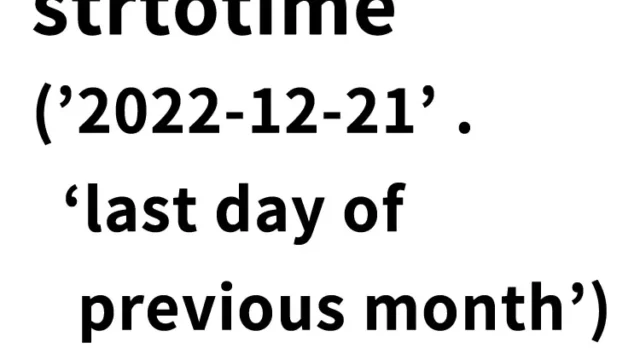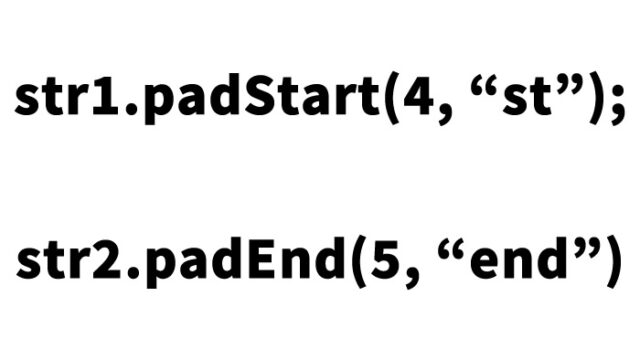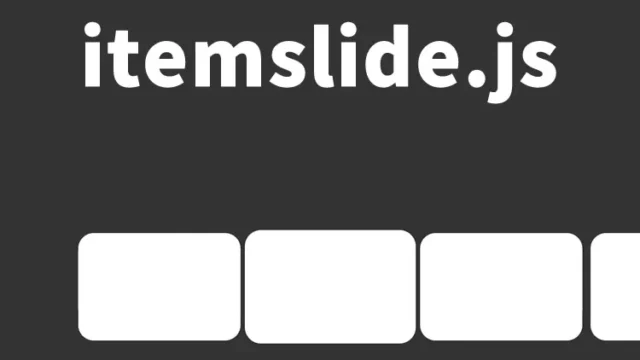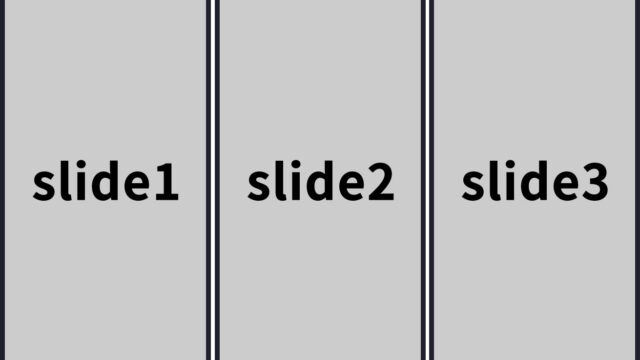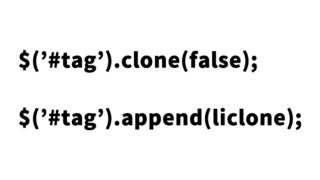Practical Guide to Dynamically Generating and Loading External JS Files with PHP
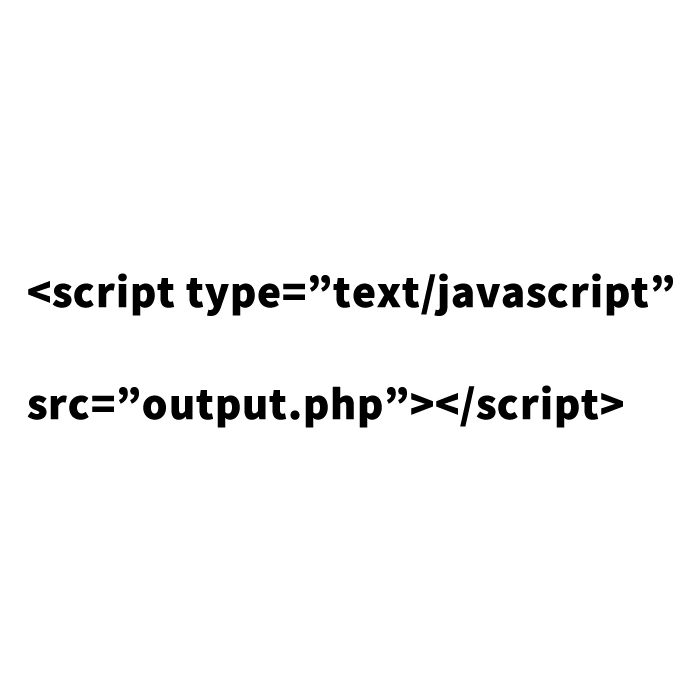
The importance of JavaScript in enabling dynamic behavior and manipulation on web pages is increasing. Combining PHP and JavaScript is highly effective for adding dynamic elements to web pages. This article explains how to load a PHP file as an external JS file and execute JavaScript processing.
Creating a PHP File to Load as an External JS File
The first step is to prepare the PHP file to function as an external JS file. In the following example, the PHP file named `output.php` outputs a string using JavaScript’s `document.write`.
<?php
$output = "This text is output from the output.php file.";
header("Content-type: application/x-javascript");
echo "document.write('".$output."');";
?>
This PHP file sets the appropriate Content-type header so that the browser recognizes it as JavaScript.
Loading the PHP File in HTML
Next, let’s see how to load the above PHP file as an external JS file in an HTML page. The following code demonstrates loading `output.php` as a JavaScript file.
<div id="iWrap">
<h1>Loading output.php as an external JS file, the text output by document.write is displayed below.</h1>
<script type="text/javascript" src="output.php"></script>
</div>
<!--/iWrap-->
Demo Page: Loading PHP as an External JS File and Outputting Text
If you want to see it in action, please check out the demo page below.
Demo: Loading PHP as an External JS File and Outputting Text
Why Is This Method Useful?
This technique is beneficial when you want to dynamically change the content of an external JS file. For example, it can be used to fetch information from a database and modify JavaScript behavior based on that information. Using this method allows for flexible changes to the dynamic behavior of a web page.
Conclusion
The world of web development is constantly evolving, with new technologies and methods emerging daily. However, fundamental techniques and methods will continue to be effective. Combining PHP and JavaScript is one effective way to add dynamic elements to web pages. Consider utilizing this method in your projects.
Please use this at your own risk. Do not reuse the Google Analytics tags in the demo page tag.