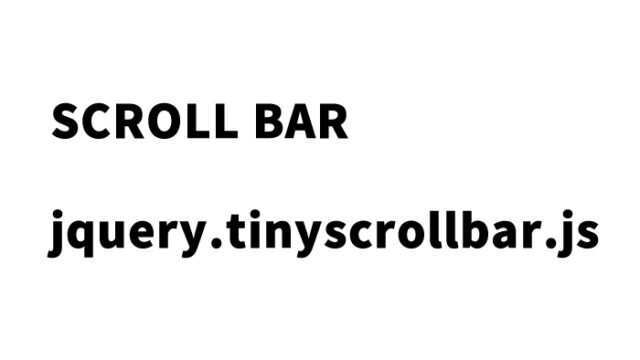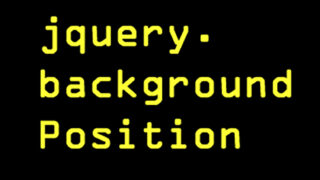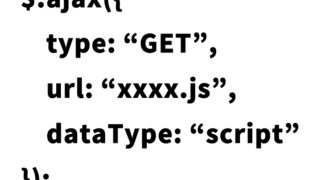Providing a Great User Experience! How to Easily Display the Browser in Fullscreen with JavaScript using the window.open Method
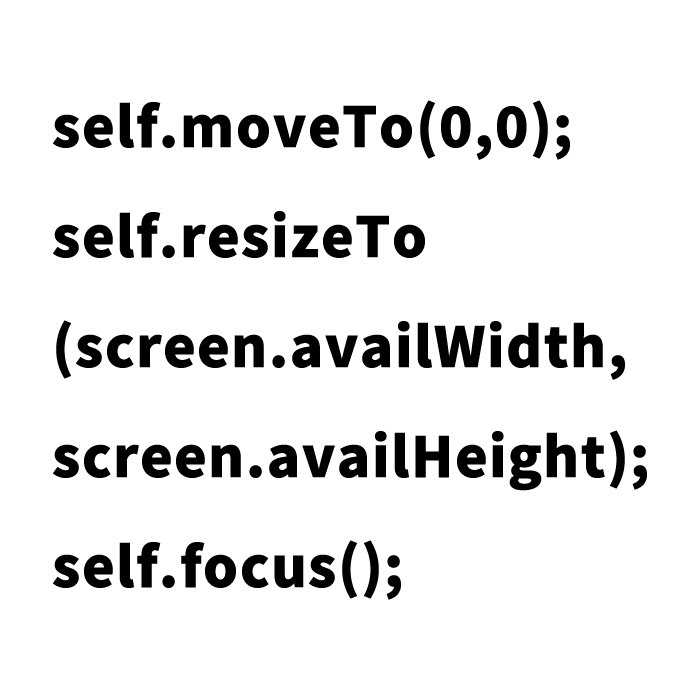
Displaying a web page in fullscreen is an effective way to make a strong impression on users and generate deep engagement. This technique, often used in Flash-based websites in the past, can be implemented using JavaScript. This article will explain how to do it in detail.
What is window.open?
The window.open method is widely used to open new windows or tabs in a browser. By using this method, you can display specific content in a new window.
Code Snippet:
function openWin(theURL,winName,features) {
window.open(theURL,winName,features);
}
Here, theURL is the URL of the page to be displayed in the new window, winName is the name of the new window, and features specifies the options for the window.
Encouraging User Action: Creating a Link
To allow users to open a new window, you can embed the JavaScript function in an HTML link as shown below.
HTML Code:
<a href="javascript:openWin('full.html','main','toolbar=no,location=no,status=no,menubar=no,scrollbars=no,resizable=yes,width=1000,height=550');" title="JavaScript demo to display the browser in fullscreen (destination)">Click this link</a>
Each parameter specified here is passed to the openWin function, and a new window opens.
Setting Up the New Window: Achieving Fullscreen Display
When the new window opens, use the following JavaScript code to make it fullscreen.
JavaScript Code:
self.moveTo(0,0);
self.resizeTo(screen.availWidth,screen.availHeight);
self.focus();
This code expands the window to cover the entire screen, grabbing the user’s attention.
Importance of Visual Design
Using CSS, you can make the fullscreen content visually appealing.
CSS Snippet:
body {
margin: 0;
}
h1{
font-size:16px;
font-weight:normal;
line-height:1.2em;
text-align:center;
}
a{
font-size:16px;
text-decoration:none;
}
HTML elements also play a crucial role in enhancing user experience. Appropriate titles and descriptions can further highlight the content.
HTML Snippet:
<h1>JavaScript Demo to Display the Browser in Fullscreen (Destination)</h1>
<div align="center">
The browser is displayed in fullscreen.
</div>
JavaScript Demo to Display the Browser in Fullscreen (Source Page)
Check out the detailed demo to see how fullscreen display works. Access the link below to experience the techniques discussed so far.
JavaScript Demo to Display the Browser in Fullscreen (Source)
Conclusion
Displaying a web page in fullscreen can capture users’ attention and make a strong impact. This can enhance user experience and increase the value of your site or content. I hope this article has helped you understand how to use the window.open method for fullscreen display.
Of course, this technique is just one of many possibilities in web development. From an SEO perspective, improving the quality of content and usability is important, so apply techniques with this in mind.
I hope your website can provide even more value to users by using this technique.
Use fullscreen display with consideration for usability and accessibility, and in an appropriate context. Note that popup blockers and mobile browsers may not behave as expected.
※ Use at your own risk. Do not reuse the Google Analytics tags within the demo page tags.