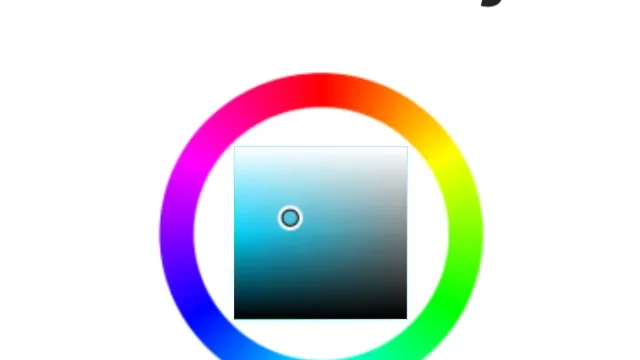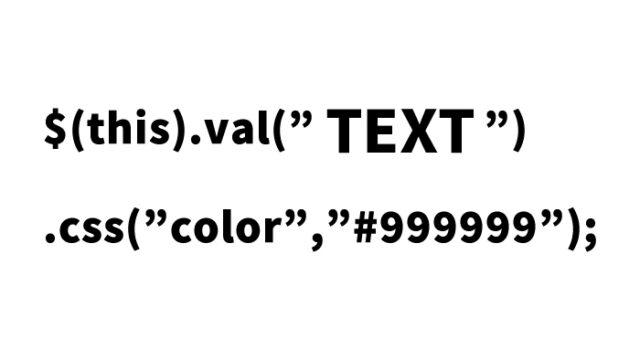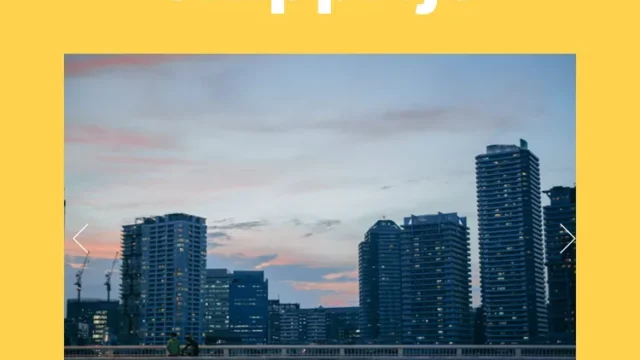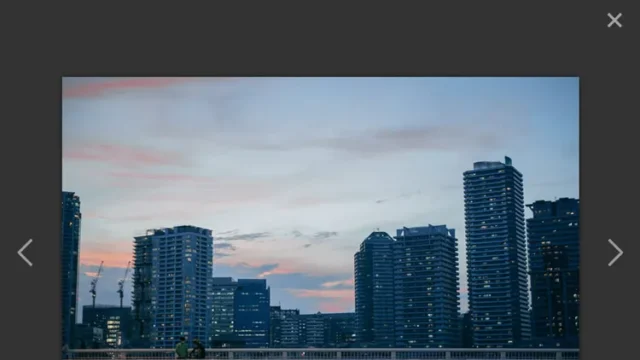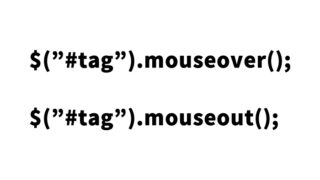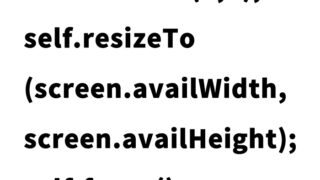How to Keep Multiple Background Images Moving with jquery.backgroundPosition.js
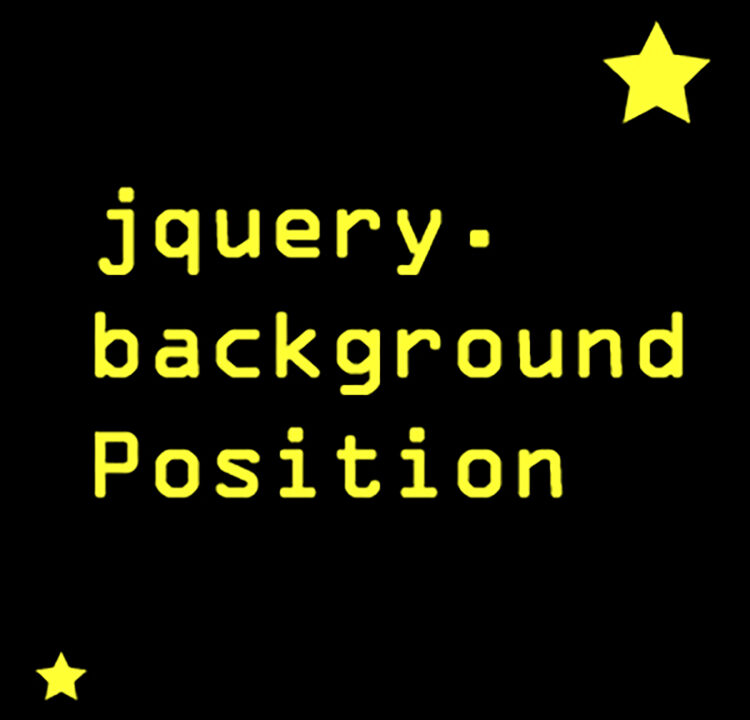
In this tutorial, I will introduce a method to keep multiple specified background images constantly moving (animation) using jquery.backgroundPosition.js.
- CSS Description for Constantly Moving Background Images
- JavaScript Description for Constantly Moving Specified Background Images Using jquery.backgroundPosition.js
- HTML Description for Constantly Moving Multiple Background Images
- jquery.backgroundPosition: Demo Page for Constantly Moving Background Images
- Source: Starry Night by CSS-Tricks
CSS Description for Constantly Moving Background Images
We have prepared three patterns of constantly moving background images (#background, #midground, #foreground). Please modify as needed.。
<style type="text/css">
<!--
body{
margin:0;
padding:0;
color:#FFFFFF;
}
h1{
font-size:18px;
font-weight:bold;
line-height:1.6em;
text-align:center;
padding:15px 0;
}
#background {
background: url(images/background.png) repeat 5% 5%;
position: absolute;
top: 0; left: 0; right: 0; bottom: 0;
z-index: 100;
}
#midground {
background: url(images/midground.png) repeat 20% 20%;
position: absolute;
top: 0; left: 0; right: 0; bottom: 0;
z-index: 100;
}
#foreground {
background: url(images/foreground.png) repeat 90% 110%;
position: absolute;
top: 0; left: 0; right: 0; bottom: 0;
z-index: 200;
}
#page-wrap {
width: 720px;
margin: 0 auto;
position: relative;
z-index: 300;
}
-->
</style>
JavaScript Description for Constantly Moving Specified Background Images Using jquery.backgroundPosition.js
Load the jquery-1.3.2.min.js and jquery.backgroundPosition.js files. Note that higher versions of jQuery might not work. The PNG images are specified as layers, and the background image positions are moved.
<script src="js/jquery-1.3.2.min.js" type="text/javascript"></script>
<script src="js/jquery.backgroundPosition.js" type="text/javascript"></script>
<script type="text/javascript">
$(function(){
$('#midground').css({backgroundPosition: '0px 0px'});
$('#foreground').css({backgroundPosition: '0px 0px'});
$('#background').css({backgroundPosition: '0px 0px'});
$('#midground').animate({
backgroundPosition:"(-10000px -2000px)"
}, 240000, 'linear');
$('#foreground').animate({
backgroundPosition:"(-10000px -2000px)"
}, 120000, 'linear');
$('#background').animate({
backgroundPosition:"(-10000px -2000px)"
}, 480000, 'linear');
});
</script>
HTML Description for Constantly Moving Multiple Background Images
We have prepared three patterns of background images.
<div id="background"></div>
<div id="midground"></div>
<div id="foreground"></div>
<div id="page-wrap">
<h1>The specified three background images will always move.</h1>
</div><!--/page-wrap-->
jquery.backgroundPosition: Demo Page for Constantly Moving Background Images
jquery.backgroundPosition: Demo Page for Constantly Moving Background Images
Source: Starry Night by CSS-Tricks
Source: Starry Night by CSS-Tricks
Please use it at your own risk.
Do not use the Google Analytics tag inside the demo page tags.