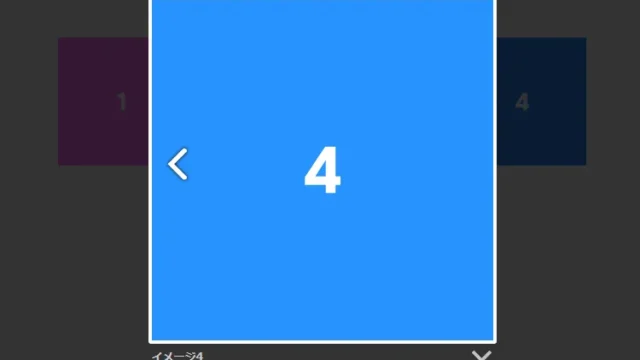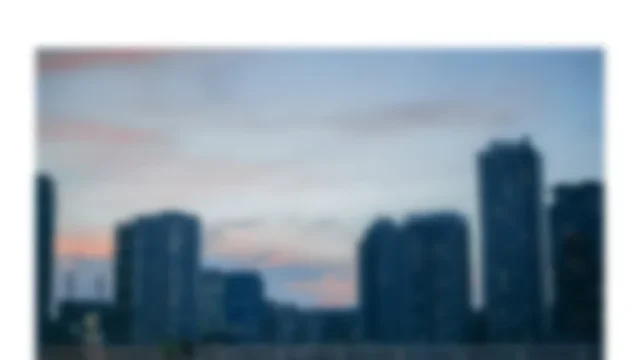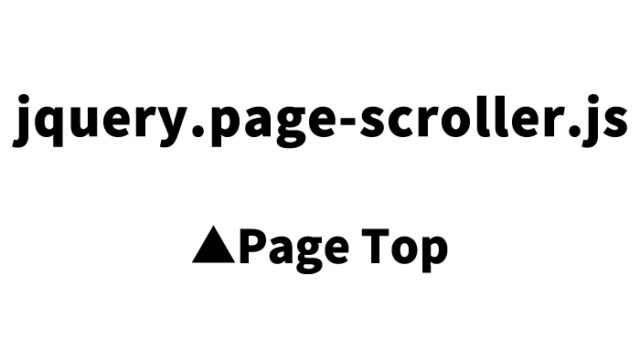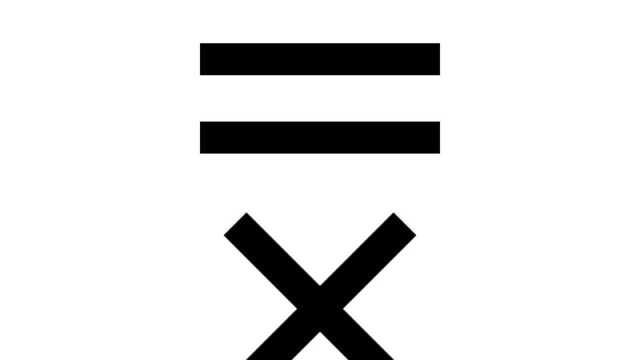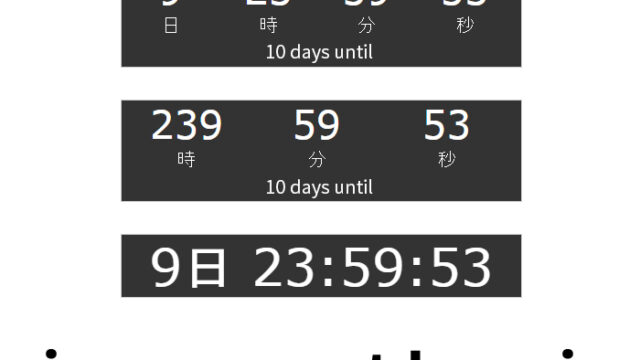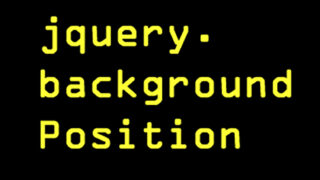Complete Guide: Creating and Implementing a Blinking Image Effect Using jQuery mouseover()
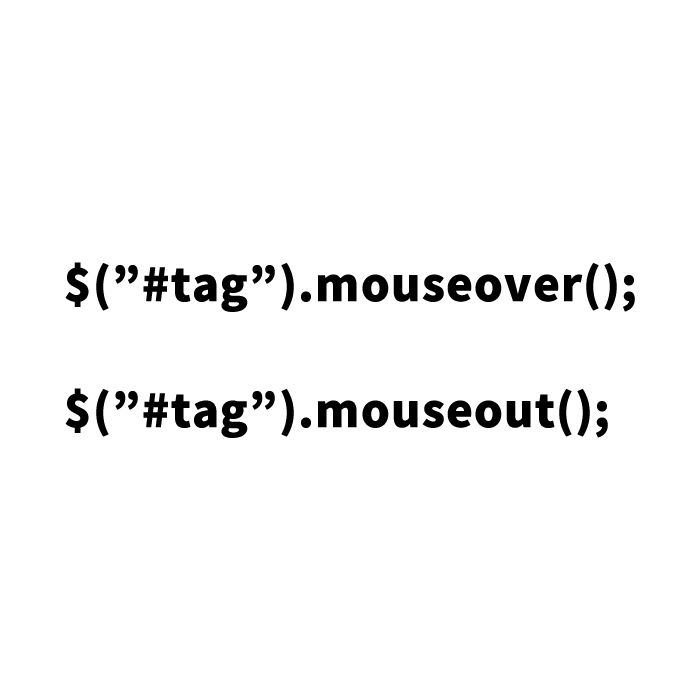
Sometimes, you might need catchy animations to dramatically improve the UI and UX of a website. Especially for CTA (Call to Action) buttons or logos that you want to draw attention to, it’s essential to incorporate engaging features. In this article, we will detail how to create a blinking image effect that responds to mouseover using jQuery.
Optimizing Mouse Cursor Visuals with CSS
First, let’s use CSS to ensure that the cursor changes to a pointer when hovering over the area. This serves as a visual cue to users that the area is interactive.
<style type="text/css">
#idLogo{
cursor:pointer;
}
</style>
This simple CSS code changes the cursor to a pointer when hovering over the #idLogo area, helping to attract user interest.
Implementing the Blinking Effect on Mouseover with jQuery
Next, we will use jQuery to make the image blink when the mouse is over it, and stop blinking when the mouse is out.
<script type="text/javascript" src="https://ajax.googleapis.com/ajax/libs/jquery/1.8/jquery.min.js"></script>
<script type="text/javascript">
$(function(){
var stid = "";
$("#idLogo").mouseover(function(){
stid = setInterval(function(){
$('#idLogo img').fadeOut(300,function(){$(this).fadeIn(300)});
},600);
});
$("#idLogo").mouseout(function(){
clearInterval(stid);
});
});
</script>
This code makes the image blink at regular intervals when the mouse is over the #idLogo area by fading the image out and in. When the mouse leaves the area, the blinking stops with the clearInterval function.
Implementing the Blinking Effect in HTML
In HTML, specify the appropriate ID for the target image area.
<div id="idLogo"><img src="logo1.jpg" alt="Logo Image"></div>
This area will be influenced by the above jQuery and CSS, resulting in interactive behavior.
Demo Page: Blinking Effect Using jQuery
You can check how the blinking effect works on a webpage.
Demo Page Using jQuery for Blinking Image
Optimal Use Cases for the Blinking Effect
While the blinking effect can be effective, it can also potentially degrade the user experience. Consider the following points when implementing it:
- User-Friendly: Use blinking sparingly. Excessive animation may drive users away.
- Accessibility: Be mindful that frequent blinking elements might cause discomfort or health issues for some users.
- Mobile Responsive: Ensure a good experience for mobile users as well. Verify that the effect works appropriately on small screens.
Conclusion
This article explained the basic implementation of a mouseover blinking image effect using jQuery. Utilize this technique to enhance the UI/UX of your website and increase visitor engagement. By properly placing each step and emphasizing usability, you can significantly improve the user experience.
*Please use at your own risk.
Do not reuse the Google Analytics tag within the demo page tag.