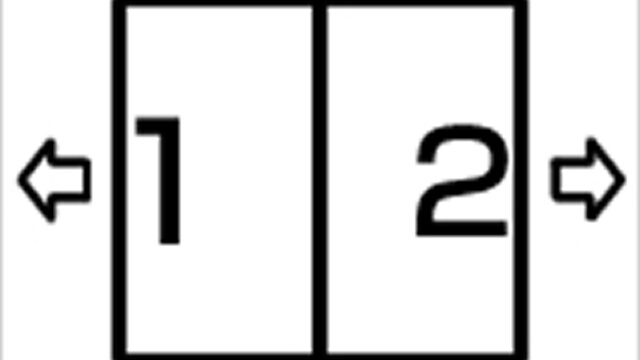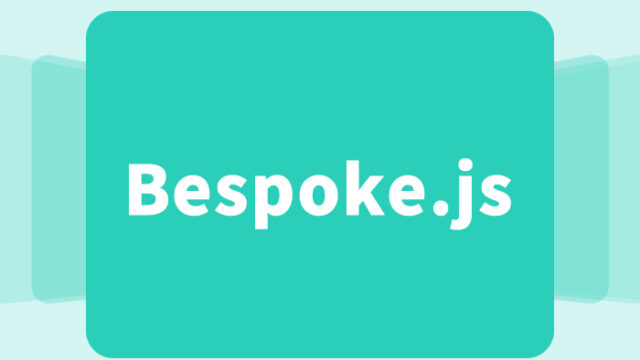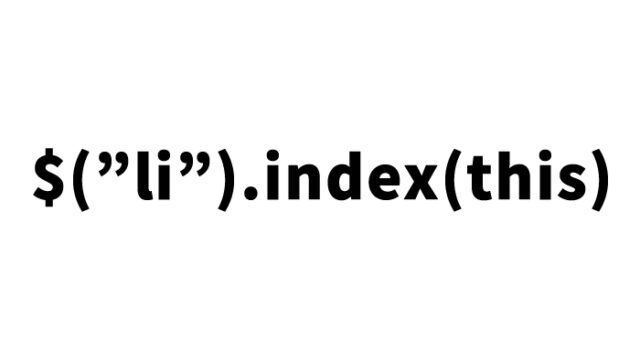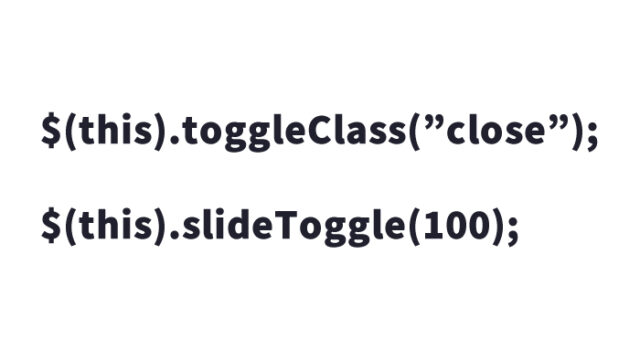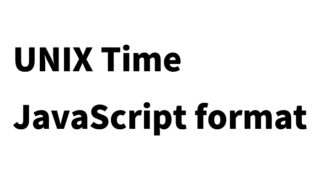How to Display a Customized Select Box Using jquery.minimalect.js

In this article, I will introduce how to display a customized select box using jquery.minimalect.js.
CSS for Displaying a Customized Select Box
*Include jquery.minimalect.css. Adjust the rest as needed.
<style type="text/css">
<!--
body{
margin:0;
padding:0;
}
h1{
font-size:16px;
font-weight:normal;
line-height:1.6em;
text-align:center;
padding:15px 0;
}
#idWrap{
width:400px;
margin:0 auto;
text-align:left;
}
-->
</style>
<link rel="stylesheet" type="text/css" href="jquery.minimalect.css" media="screen" />
JavaScript for Displaying a Customized Select Box
*Include jquery.min.js (version 1.8) and jquery.minimalect.js files. Use $().minimalect() to specify the tag element you want to display as a customized select box. Other options can also be specified.
<script type="text/javascript" src="https://ajax.googleapis.com/ajax/libs/jquery/1.8/jquery.min.js"></script>
<script src="jquery.minimalect.js"></script>
<script type="text/javascript">
$(function() {
//$("select").minimalect();
$("#example1").minimalect();
$("#example2").minimalect({ theme: "bubble", placeholder: "選択項目がありません。" });
});
</script>
HTML for Displaying a Customized Select Box
*To display a customized select box, prepare select id=”example1″ and select id=”example2″.
<select id="example1">
<optgroup label="JavaScript">
<option value="ajax">Ajax</option>
<option value="jquery">jQuery</option></optgroup>
<optgroup label="PHP">
<option value="smarty">Smarty</option></optgroup>
<optgroup label="Smartphone">
<option value="android">Android</option></optgroup>
</select>
<h2>Option “Bubble” Theme</h2>
(Display appears like a speech bubble upon selection)
<select id="example2">
<option value="css">CSS</option>
<option value="facebook" selected="selected">Facebook</option>
<option value="html5">HTML5</option>
<option value="seo">SEO</option>
<option value="etc">Other</option>
</select>
jquery.minimalect: Demo Page for Displaying a Customized Select Box
jquery.minimalect: Demo Page for Displaying a Customized Select Box
Source: Minimalect by groenroos
Source: Minimalect by groenroos
If you have the design parts, you might be able to customize it more with just some CSS adjustments.
*Use at your own risk. Please do not reuse the Google Analytics tags from the demo page.