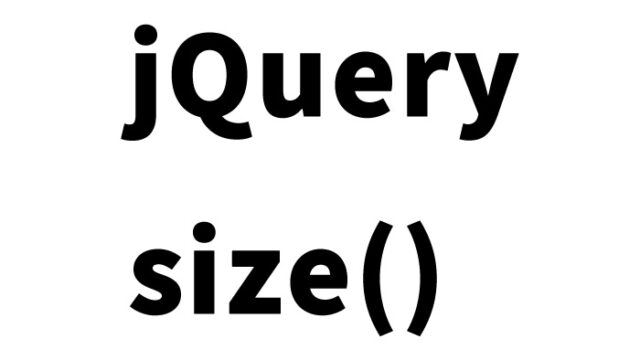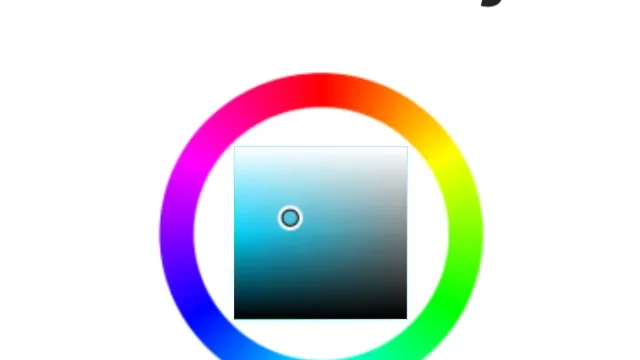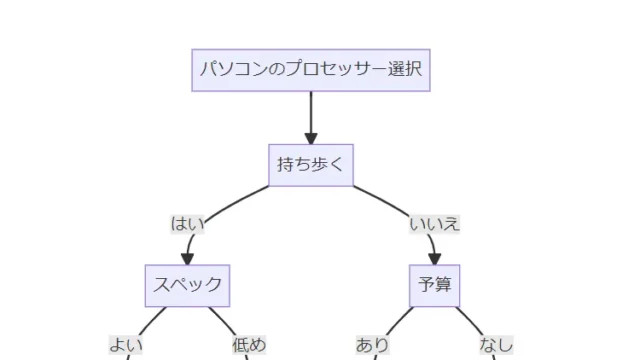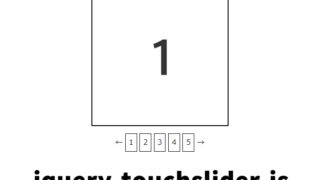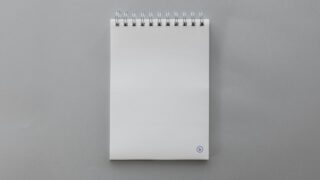Implementing Exciting Image Rotation Animations with jQueryRotate.js
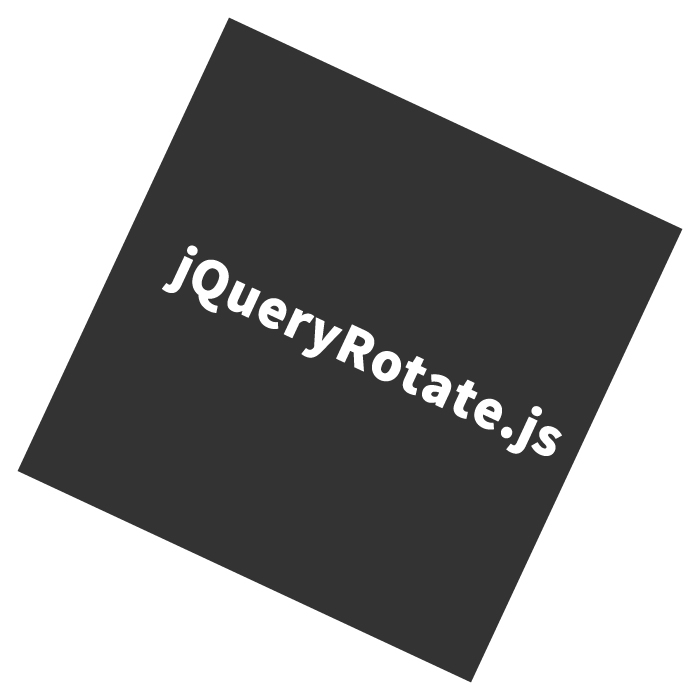
- Why Image Rotation Animations Are Important
- Introducing jQueryRotate.js
- Implementation Steps: Including Necessary Files
- Implementation Steps: Writing the JavaScript Code to Rotate the Image
- Implementation Steps: Placing the Image in HTML
- jQueryRotate: Image Rotation Demo Page
- Use Cases and Applications
- Considerations and Browser Compatibility
- Conclusion
Why Image Rotation Animations Are Important
Visual presentation on a web page is a crucial element of the user experience (UX). Stylish and dynamic animations can capture users’ attention and potentially increase the time they spend on the site. Among these, image rotation animations are highly effective for emphasizing specific messages or branding. This article will guide you step-by-step on how to implement image rotation animations using jQueryRotate.js.
Introducing jQueryRotate.js
jQueryRotate.js is a jQuery plugin that allows you to easily rotate images on a web page. It is designed with cross-browser compatibility in mind, providing stable performance across many browsers. However, it is important to note that it may not work on certain browser types or versions.
Implementation Steps: Including Necessary Files
First, include jQuery and jQueryRotate.js in your web page. Copy the code below and paste it into the head section of your HTML file.
<script type="text/javascript" src="js/jquery-1.3.js"></script>
<script type="text/javascript" src="js/jQueryRotate.js"></script>
Implementation Steps: Writing the JavaScript Code to Rotate the Image
Next, use the following JavaScript code to periodically rotate the image (in this example, an image with the id “idLogo”).
<script type="text/javascript">
<!--
$(document).ready(function(){
var r = 5; // Set initial rotation angle
setInterval(function(){
$("#idLogo").rotate(r); // Rotate the image
r = r + 0.1; // Increment the rotation angle
}, 20); // Repeat the process every 20 milliseconds
});
-->
</script>
Implementation Steps: Placing the Image in HTML
Then, place the rotating image in the HTML as shown below.
<h1 id="site-title" style="text-align:center; padding-top:50px; font-size:16px;">
<img id="idLogo" src="logo.jpg" alt="Rotating image example" />
</h1>
jQueryRotate: Image Rotation Demo Page
jQueryRotate: Image Rotation Demo
Source: jqueryrotate
Use Cases and Applications
Image rotation animations can add visual accents to website logos or icons. They can be used to highlight promotional campaigns or specific products, making them stand out.
Considerations and Browser Compatibility
When implementing these animations, it is crucial to test on the latest versions of browsers, as they may not work well on older versions. Additionally, check functionality on different devices and screen sizes to ensure a mobile-friendly implementation.
Conclusion
In this article, we explained how to elegantly rotate images on a web page using jQueryRotate.js. Image rotation animations can be effectively used as part of web design to enhance the impact of your site. Continue to use jQueryRotate.js and other JavaScript libraries to make your website more attractive and increase visitor engagement.
※ Please use at your own risk. Do not copy the Google Analytics tag within the demo page tags.