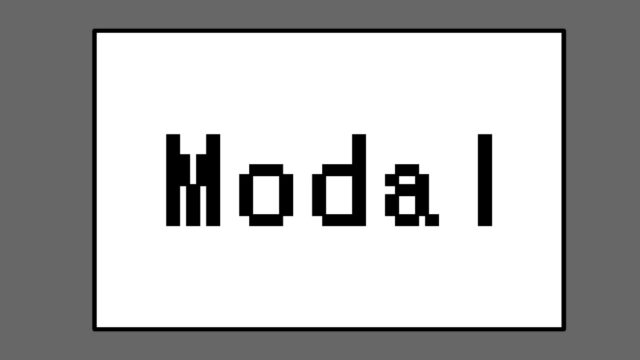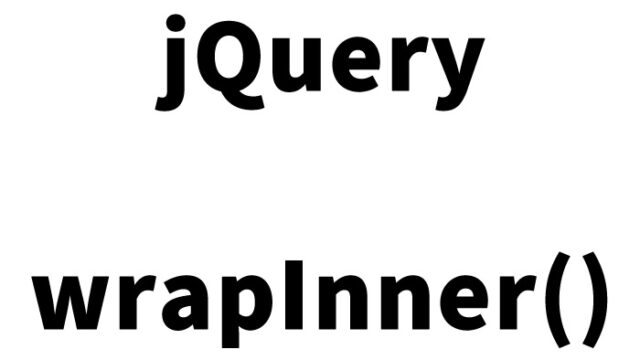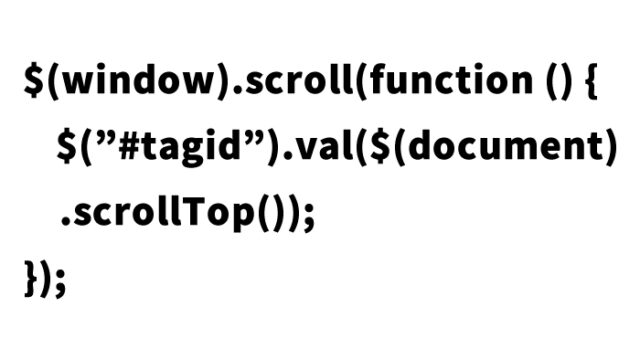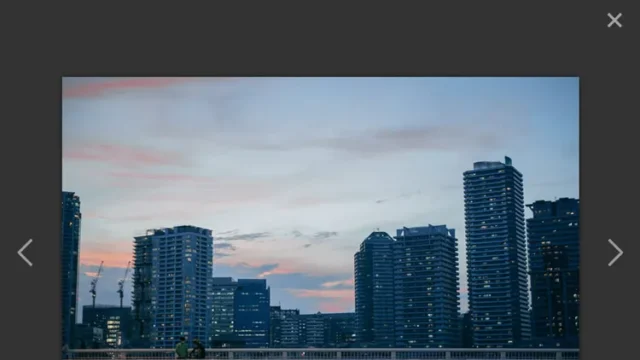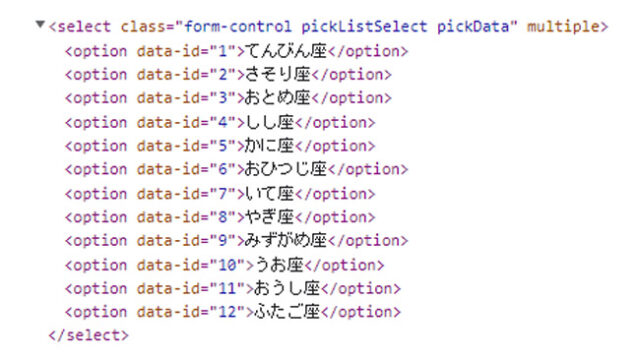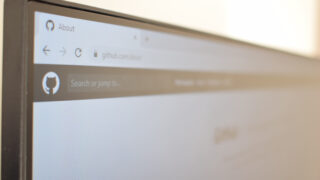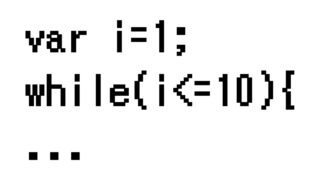JavaScript: Utilizing the for Loop to Dynamically Generate and Add HTML Tag Elements – A Complete Guide
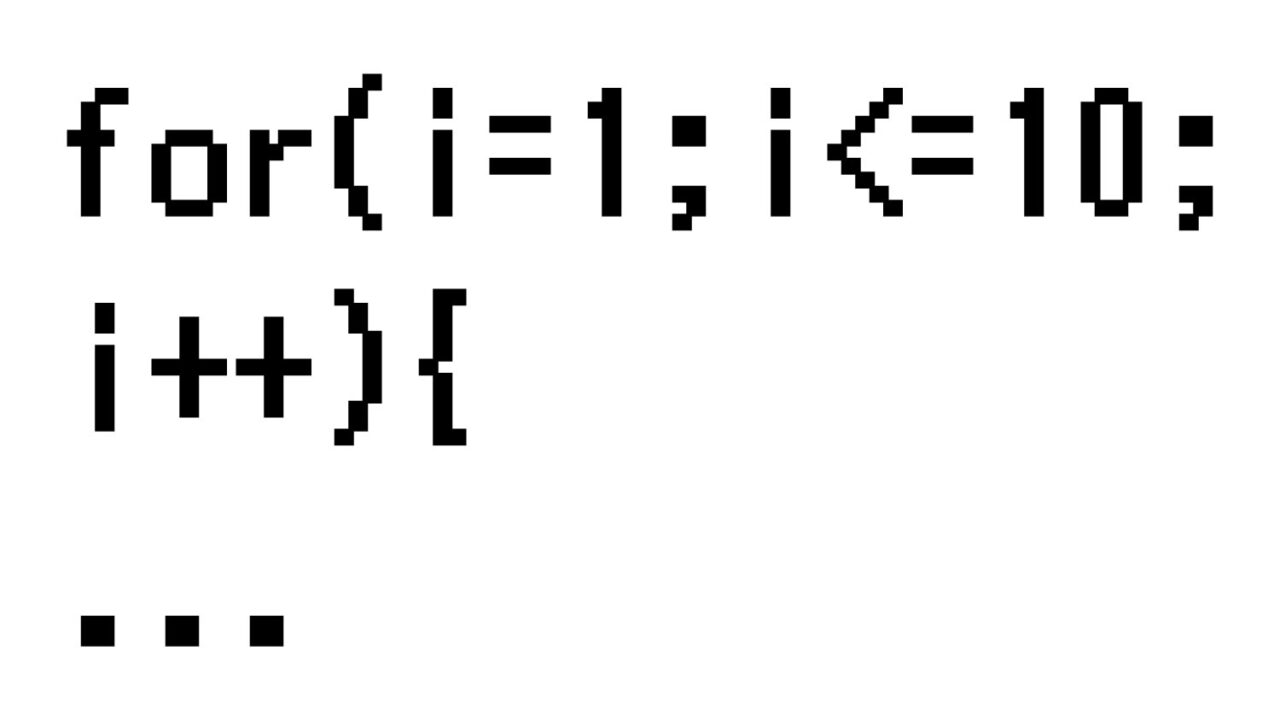
In webpage creation, finding efficient methods to build repetitive or similar content and elements is always a priority for developers and designers. One example is creating list elements that appear on a webpage. Instead of coding them manually, you can use the JavaScript for loop to dynamically generate these elements, which can improve coding efficiency and maintainability. This article provides a detailed explanation of this technique.
- Basic Loop Processing – JavaScript for Loop
- Preparing CSS – Styling for Dynamically Generated Elements
- Placing HTML Elements – Defining the Output Destination
- Combining jQuery with the for Loop – Dynamic Generation of List Elements
- Demo Page: Adding li Tags within the ul Tag Using a for Loop
- In Conclusion
Basic Loop Processing – JavaScript for Loop
The for loop in JavaScript provides a loop structure to repeat specified actions a certain number of times. The basic syntax is as follows:
for (initialization; condition; update) {
// Code to execute
}
Here, the initialization is executed only once before the loop starts, the code block executes as long as the condition is true, and the update is performed at the end of each loop.
Preparing CSS – Styling for Dynamically Generated Elements
For dynamically generated elements to be displayed properly on the webpage, it’s necessary to define CSS beforehand. Below is a basic CSS snippet that applies basic styling to ul and li elements.
/* Snippet... */
ul li {
list-style: none;
text-align: center;
font-weight: bold;
}
/* ... */
Placing HTML Elements – Defining the Output Destination
When generating elements dynamically, you need to prepare an HTML element as the output destination. This element will be specified as the target in the subsequent JavaScript code, where the dynamic content will be inserted.
<ul class="fortxt">
</ul>
Combining jQuery with the for Loop – Dynamic Generation of List Elements
Here, jQuery is combined with the for loop to dynamically generate li elements a specified number of times.
$(function() {
for (i = 1; i <= 10; i++) {
$('.fortxt').append('<li>Added Text ' + i + '</li>')
}
});
In the code above, we target the ul element with the .fortxt class and dynamically add 10 li elements using numbers from 1 to 10.
Demo Page: Adding li Tags within the ul Tag Using a for Loop
Demo: Adding li Tags within the ul Tag Using a for Loop
In Conclusion
Utilizing the JavaScript for loop allows for easier and more efficient management of dynamically generated HTML elements. Designers and developers can leverage this technique to reduce coding workload, enhance maintainability, and streamline project progress. However, automatically generated code can sometimes complicate debugging, so it’s essential to strike a proper balance in development.
This article focuses on the basic technique of dynamically generating HTML elements using the JavaScript for loop. In many web projects, this approach helps streamline repetitive element generation, keeping the codebase slim and maintainable.
*Note: If you reuse this content, please do so at your own discretion. Do not reuse the Google Analytics tags within the head tag.*