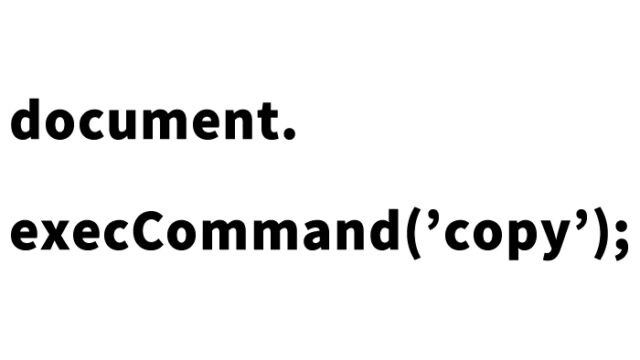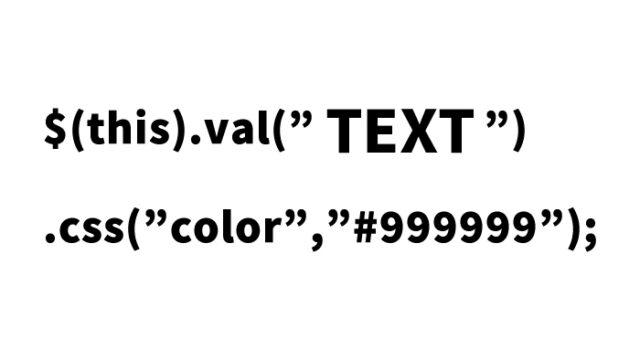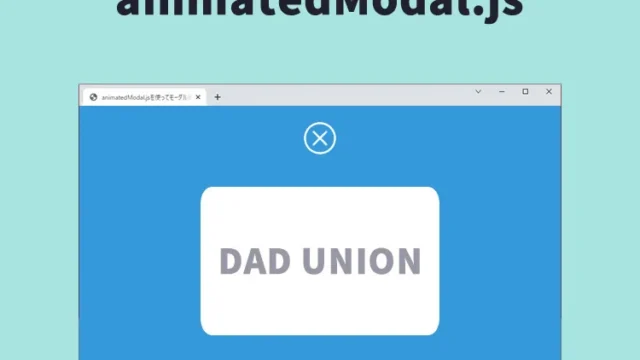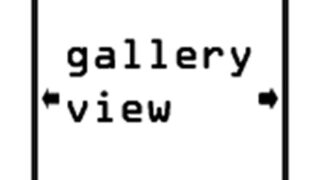Implementing a Responsive Background Image Slideshow Using jquery.backstretch.js

Utilizing jquery.backstretch.js to implement background image switching optimized for browser size is a beneficial approach for web developers. This library allows for dynamically deploying background images suitable for the user’s viewport, enhancing the visual appeal of web pages.
- Background: The Role of Background Images in Enhancing User Experience
- CSS Settings: Basic Styling
- Implementing jQuery Background Switching: Building a Dynamic Visual Experience
- HTML Structure: Forming the Skeleton of the Web Page
- Demo Page and Library Source
- Conclusion: Enhancing SEO Performance and User Engagement
Background: The Role of Background Images in Enhancing User Experience
Visual experience directly impacts the usability and engagement of a website. Dynamic visual elements attract users’ attention, extend their stay on the site, and contribute to higher conversion rates. In this context, rotating background images create a dynamic atmosphere on the page, increasing potential interaction with users.
CSS Settings: Basic Styling
CSS is a crucial element in site design. Applying proper styling ensures that site elements are neatly arranged, achieving a consistent design. Below is the basic CSS styling specifying margins, padding, and font styling for specific elements.
<style type="text/css" media="all">
body{
margin:0;
padding:0;
}
h1{
text-align:center;
font-size:18px;
font-weight:bold;
padding:10px 0;
line-height:1.4em;
}
.clWrap{
width:800px;
margin:0 auto;
text-align:center;
}
</style>
Implementing jQuery Background Switching: Building a Dynamic Visual Experience
Using jquery.backstretch.js, multiple background images can be faded in and out at specified timings. Below is a sample JavaScript code that loads the library and its dependency, jQuery, and switches specific background images with designated options.
<script type="text/javascript" src="https://ajax.googleapis.com/ajax/libs/jquery/1.10.2/jquery.min.js"></script>
<script type="text/javascript" src="jquery.backstretch.js"></script>
<script type="text/javascript">
$(document).ready(function() {
$.backstretch([
"i1.jpg",
"i2.jpg",
"i3.jpg"
], {
fade: 500,
duration: 3000
});
});
</script>
HTML Structure: Forming the Skeleton of the Web Page
HTML forms the skeleton of a web page. The following code represents the content displayed while the background images are switching.
<div class="clWrap">
<h1>Switching multiple jpg background images according to the browser size.</h1>
</div>
Demo Page and Library Source
jquery.backstretch.js: Demo of switching multiple background images according to browser size
Conclusion: Enhancing SEO Performance and User Engagement
User experience is a crucial indicator in SEO. The implementation using jquery.backstretch.js shown above provides visitors with an impressive and interactive visual experience. Such dynamic elements increase the likelihood of keeping visitors on the page, contributing to lower bounce rates. Moreover, professional and specific content is recognized as valuable by search engines, potentially improving the SEO performance of the web page.
Use this at your own risk. Do not reuse the Google Analytics tag within the demo page tag.