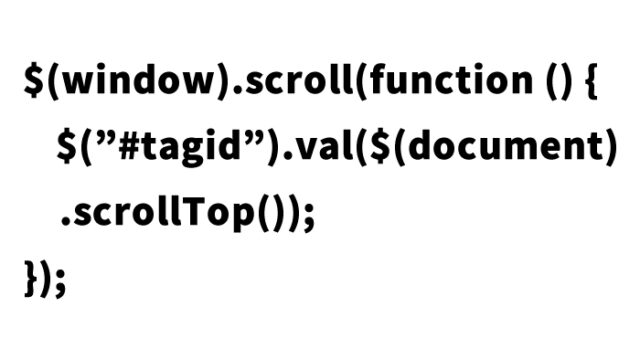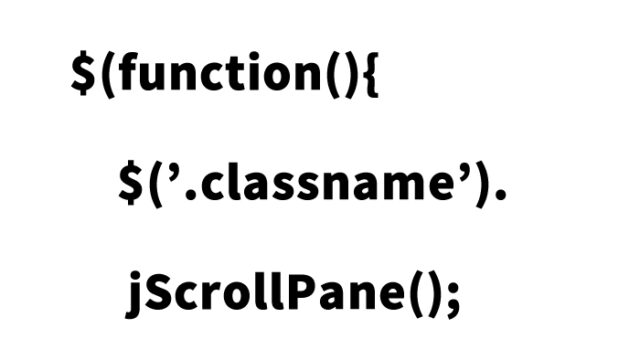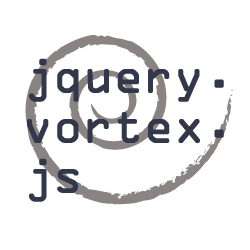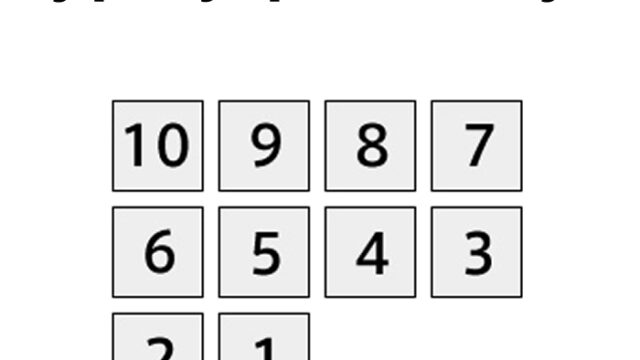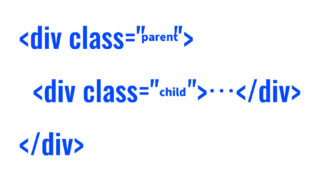How to Easily Change the Background Color of Elements Using jQuery nextAll
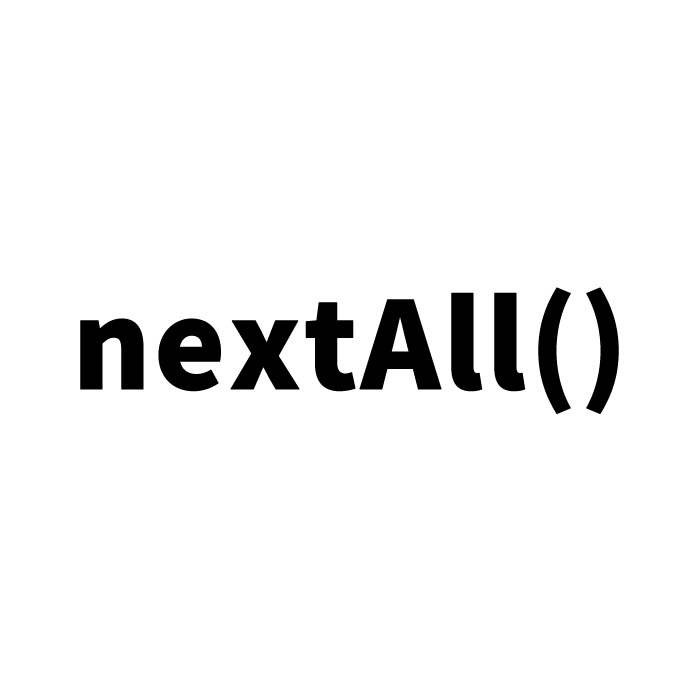
This time, we will introduce a simple way to make your website more attractive and user-friendly, particularly using jQuery’s nextAll method to change the background color of all sibling elements after a specific element. This technique is especially useful when you want to add visual emphasis to a specific section of a web page. Even beginners can follow along, as we will explain step by step.
What is jQuery?
First, let’s start with the basics. jQuery is a library that simplifies JavaScript coding. With it, you can write complex JavaScript code shorter, more readable, and more efficiently. It enables easy handling of tasks such as DOM manipulation, event handling, animations, and various other tasks in web development.
Basic CSS Setup
First, we will set up the basic styles for the web page. In this section, we will style the body tag, the h1 tag, and the div tags that will be manipulated. Here, the background of the div elements is initially set to gray (#cccccc) and then modified to stand out.
<style type="text/css">
body {
font-family: Verdana, "Hiragino Kaku Gothic Pro", "ヒラギノ角ゴ Pro W6", Osaka, "MS Pゴシック", Arial, sans-serif;
padding: 0;
margin: 0;
overflow-x: hidden;
line-height: 1.8em;
text-align: center;
}
h1 {
font-size: 16px;
text-align: center;
font-weight: normal;
padding: 10px 0;
position: relative;
}
div {
display: inline-block;
width: 50px;
height: 50px;
margin: 0 10px;
background-color: #cccccc;
}
</style>
HTML Structure
Next, let’s look at the HTML structure that will be used to change the background color. We will prepare to change the background color of all div tags after a specific div tag (e.g., the tag specified as class=”one”).
<h1>The background of all sibling elements after the first div element with class="one" is changed to red.</h1>
<div class="one"></div>
<div></div>
<div></div>
<div></div>
Dynamic Changes Using jQuery nextAll()
This is the most important part. Load the jquery-2.2.0.min.js file. Using $(‘starting div tag’).nextAll().css({background specification}), you can change the background color of all div tags after the starting div tag (.one) to red (#ff0000). By using jQuery’s nextAll method, you can dynamically change the background color of all sibling elements after the specified element. Check out the script below:
<script src="./jquery-2.2.0.min.js" type="text/javascript"></script>
<script type="text/javascript">
$('.one').nextAll().css({'background-color':'#ff0000'});
</script>
</body>
Demo Page Using nextAll to Change the Background Color of Sibling Elements
It’s important not just to learn the theory but also to see how it works in practice. Check out the demo page below to see this technique in action:
Demo using nextAll to change the background color of sibling elements
Conclusion
Today, we learned how to easily change the background color of all sibling elements after a specific element using jQuery’s nextAll method. This small technique can be used to highlight specific parts of a web page and achieve various effects with ease. jQuery is a very powerful tool and is well worth learning. Apply what you learned today to your projects and create more attractive web pages.
※ Please take responsibility when using this code. Do not reuse the Google Analytics tag in the head tag.