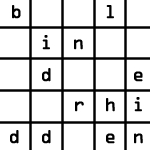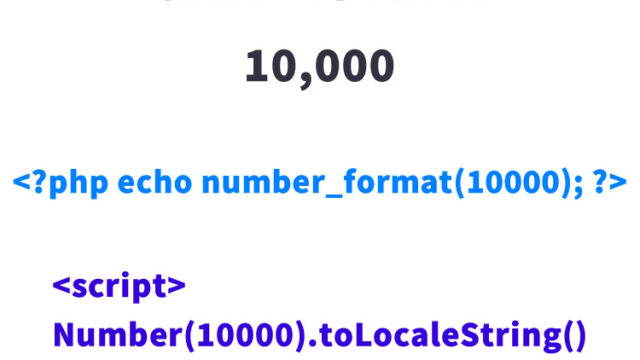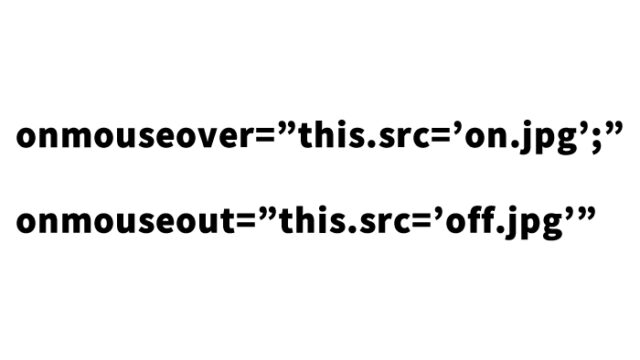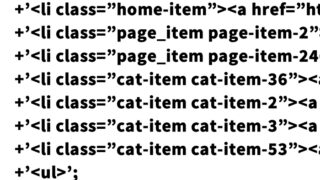Small Web Development Techniques: Implementing Drag & Drop with jquery.pep.js
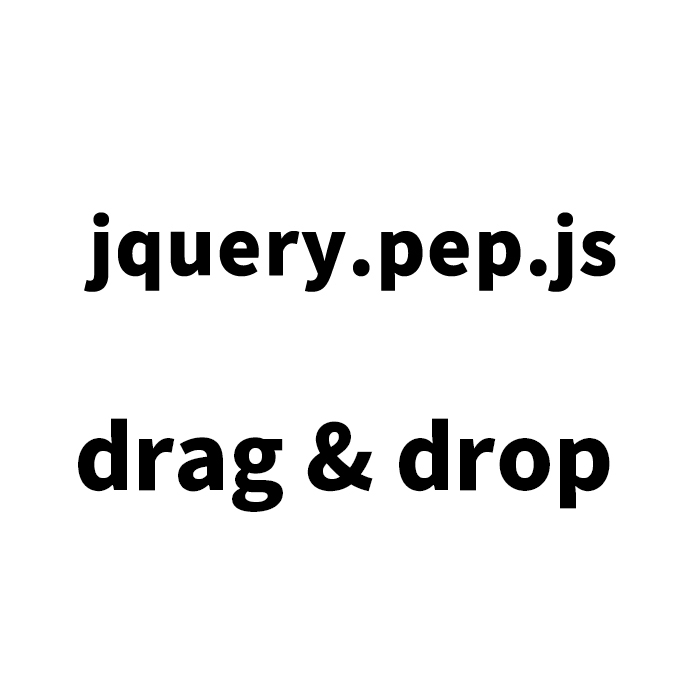
Hello, this time we will introduce a little technology in web development, specifically how to implement drag and drop functionality using jquery.pep.js. This technology is a great way to make user interfaces more dynamic and user-friendly. We want to explain it in a way that is easy to understand not only for engineers but also for beginners who are just starting to learn.
What is jquery.pep.js?
jquery.pep.js is a JavaScript library that allows elements like tags and images to be freely dragged and dropped within a web page. By using this library, elements on a webpage can be moved with mouse or touch operations, enabling the development of more interactive web applications and games.
Environment Setup and JavaScript Description
First, to use jquery.pep.js, you need to also incorporate jQuery into your web page. You can load jQuery from Google’s CDN and then load the jquery.pep.js library.
Next, to make a specific element (e.g., a logo image) draggable using jquery.pep.js, you need to write the following JavaScript code:
<script type="text/javascript" src="https://ajax.googleapis.com/ajax/libs/jquery/1.8/jquery.min.js"></script>
<script src="jquery.pep.js"></script>
<script type="text/javascript">
$(document).ready(function(){
// Specify the ID of the tag to be draggable
$('#idLogo').pep();
});
</script>
The $(elementToBeDragged).pep() is used to set it up. This code is executed after the page loads, making the element with the specified ID (in this case, #idLogo) draggable.
CSS Description
The styling of draggable elements is done with CSS. The following example sets up basic styling for the entire page:
<style type="text/css">
<!--
body {
margin: 0px;
font-size:14px;
}
h1{
font-size:16px;
font-weight:normal;
line-height:1.4em;
text-align:center;
padding:15px 0 10px 0;
}
#idWrap{
width:700px;
margin:0 auto;
}
-->
</style>
This CSS defines the base style for the page and helps to shape the appearance of draggable elements.
HTML Description
To implement drag and drop functionality, you need to correctly position the HTML elements to be manipulated. Prepare an element with a JavaScript-specified draggable attribute (id=”idLogo”) in the img tag. Here is an example:
<div id="idWrap">
<h1>The image below can be dragged and dropped within the browser.</h1>
<div align="center">
<img src="logo.jpg" alt="DAD UNION" id="idLogo" />
</div>
</div>
This HTML code centers the image that users can drag and drop.
jquery.pep: Demo Page of Tags and Images Draggable by Js
To truly appreciate the power of jquery.pep.js, seeing a demo is the best way. Check out the drag-and-drop demo page using jquery.pep.js from the link below.
jquery.pep: Demo Page of Tags and Images Draggable by Js
By experiencing this demo, you can envision various applications. For example, rearranging elements within a web page, developing interactive games, or building visual editors—your imagination is the limit for how you can apply this technology.
Conclusion
The drag-and-drop functionality using jquery.pep.js is an incredibly useful tool in web development. Through this article, we hope to convey its charm and potential, from basic implementation methods to application examples. Web technologies are constantly evolving, but efforts to enhance user experiences always rely on the creativity of developers. Please try using jquery.pep.js.
※Please use it at your own risk if you plan to reuse it. Do not reuse Google Analytics tags in the demo page tags.