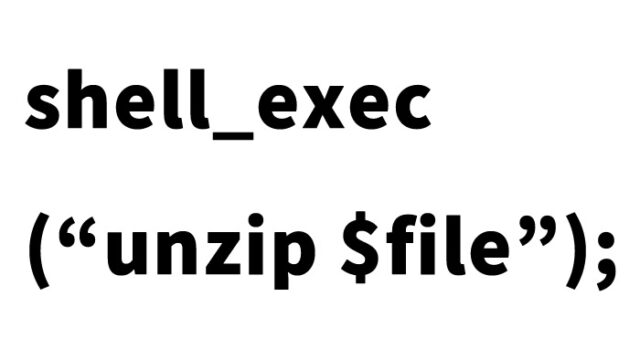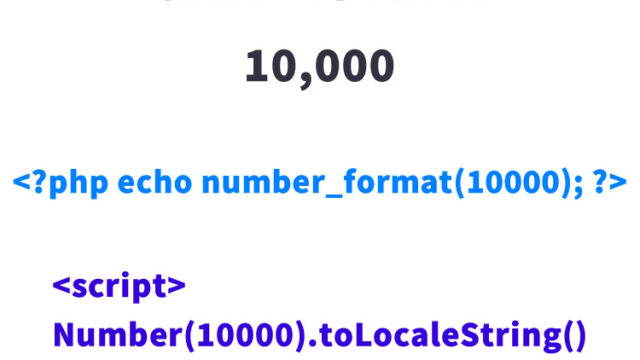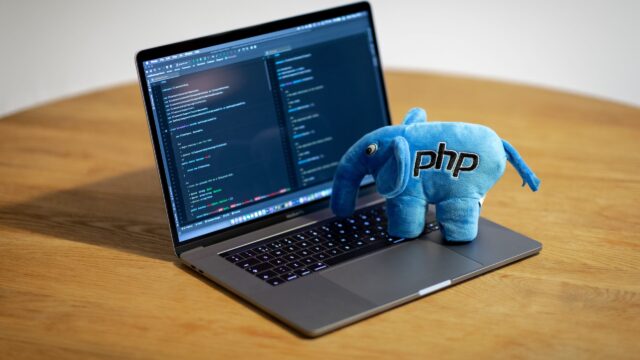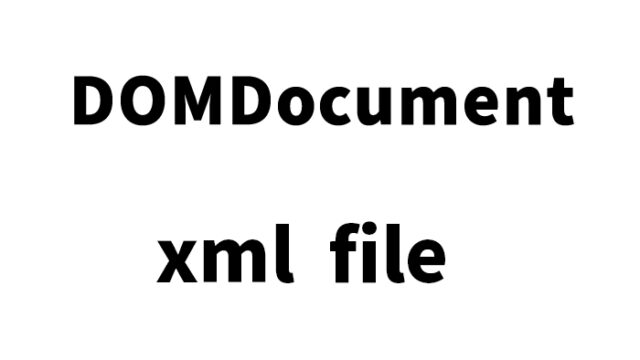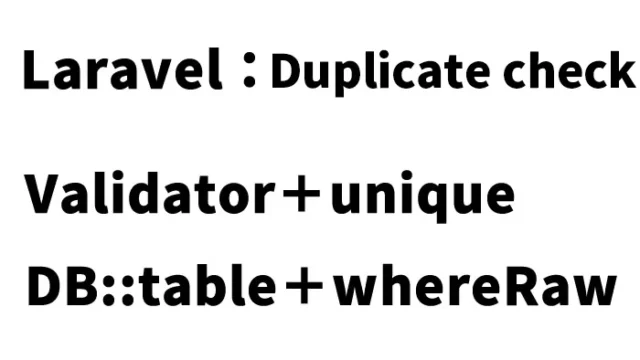Laravel Update Screen: Effective Handling of Arrays with the old Helper
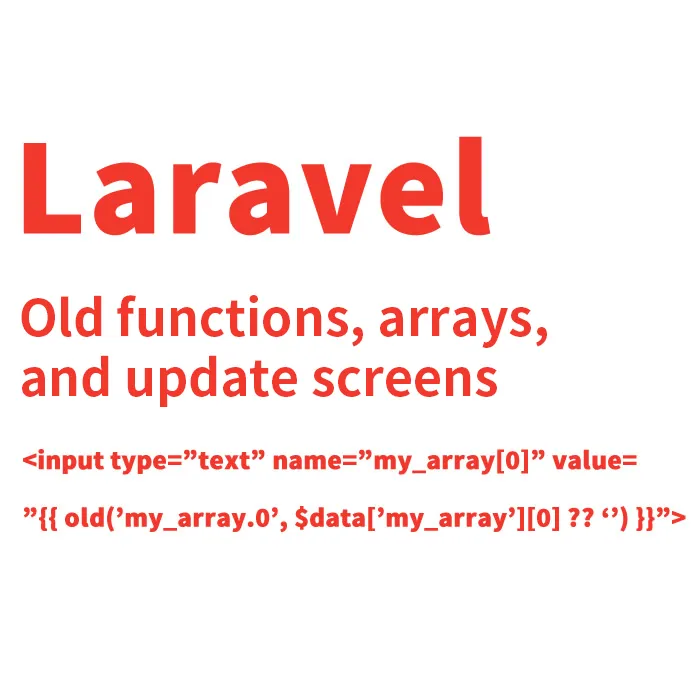
Laravel developers are increasingly dealing with large amounts of user feedback and data input on a daily basis. Among these, editing and redisplaying data related to forms has become an important topic. Previously, we covered practical usage of Laravel’s old helper in the article Laravel’s old Function Usage Guide: Optimal Handling of Arrays Using input and checkbox, and this time, we will focus on how to use arrays effectively on update screens.
What is Laravel’s old Helper?
The old helper in Laravel is extremely useful when redisplaying input values received from users during the previous request. Especially when validation errors occur and the form is returned, it helps improve usability by displaying the data the user had entered without losing it.
Handling Arrays on the Update Screen
Below are the basic steps for effectively handling arrays on an update screen.
Creating Form Fields to Display or Edit Array Elements
First, create form fields for displaying or editing the elements of an array. What you should pay attention to here is how to specify arrays in the name attribute.
For example, by specifying a name like my_array[0] in an input field, you can target a specific element of the array.
<input type="text" name="my_array[0]" value="{{ old('my_array.0', $data['my_array'][0] ?? '') }}">
In this case, the old helper is used to retrieve the input value from the previous request. If no input value exists, a default value from the $data variable is used.
Dynamically Creating the Required Number of Form Fields
If you want to display form fields for all elements of an array, you can use loops within Laravel’s Blade templates.
@foreach ($data['my_array'] as $index => $value)
<input type="text" name="my_array[{{ $index }}]" value="{{ old('my_array.' . $index, $value) }}">
@endforeach
The above code generates appropriate input fields for every element in the $data[‘my_array’] array.
Using these methods allows you to restore input values corresponding to array elements from the previous request.
Conclusion
Handling arrays with Laravel’s old helper is simple yet powerful, as shown above. By using it properly, you can create more user-friendly applications. Effective use of helpers like this is very important in Laravel development, so be sure to master it.
※If you reuse this content, please do so at your own discretion.