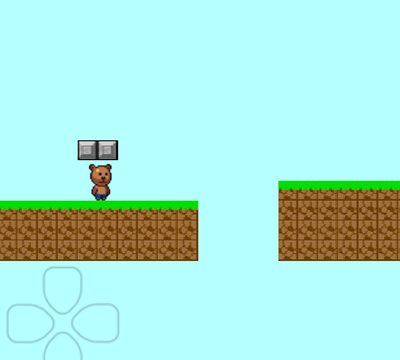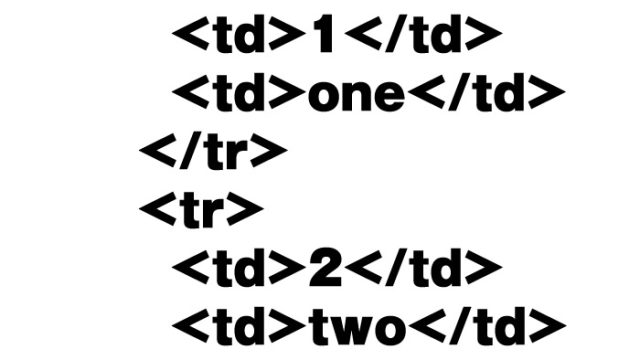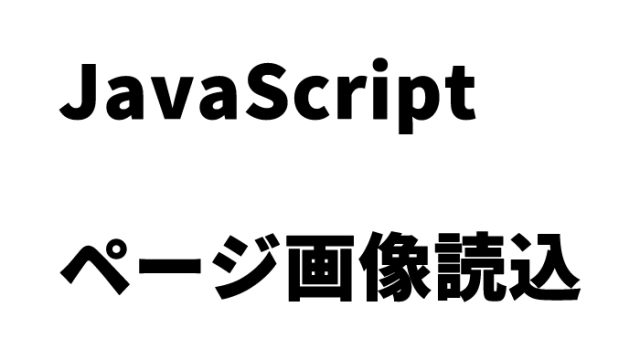yubinbango.jsを使って、郵便番号を入力するだけで簡単に住所を自動入力する方法をご紹介します。
Contents
郵便番号を入力するだけで住所を自動入力するCSSの記述
※必要に応じて変更して下さい。
<style type="text/css">
<!--
body{
text-align: center;
font-size: 16px;
}
h1{
text-align: center;
padding: 10px 0 0 0;
font-size: 18px;
}
h2{
text-align: center;
padding: 20px 0 0 0;
font-size: 16px;
}
-->
</style>
郵便番号を入力するだけで簡単に住所を自動入力するyubinbango.jsファイル読み込み
※yubinbango.jsファイルを読み込むだけです。
<script src="https://yubinbango.github.io/yubinbango/yubinbango.js" charset="UTF-8"></script>
郵便番号を入力するだけで簡単に住所を自動入力するHTMLの記述
※以下の条件を満たす必要があります。
- formタグのclass指定の中に h-adr が含まれていること
- form中で、国名(p-country-name) が Japan に指定されていること
- 郵便番号入力欄のclass指定の中に p-postal-code が含まれていること
- 住所欄のclass指定の中に、都道府県名(p-region)、市町村区(p-locality)、町域(p-street-address)、以降の住所(p-extended-address) がそれぞれ含まれていること
<h1>郵便番号を入力するだけで住所を自動入力</h1>
<h2>郵便番号をハイフン無しで入力すると住所が自動入力されます</h2>
<form class="h-adr">
<span class="p-country-name" style="display:none;">Japan</span>
〒<input type="text" class="p-postal-code" size="8" maxlength="8"><br>
<input type="text" class="p-region p-locality p-street-address p-extended-address" /><br>
</form>
<h2>郵便番号を入力すると都道府県、市区町村で分けて自動入力されます</h2>
<form class="h-adr">
<span class="p-country-name" style="display:none;">Japan</span>
〒<input type="text" class="p-postal-code" size="3" maxlength="3">-
<input type="text" class="p-postal-code" size="4" maxlength="4"><br>
<input type="text" class="p-region" readonly /><br>
<input type="text" class="p-locality" readonly /><br>
<input type="text" class="p-street-address" /><br>
<input type="text" class="p-extended-address" />
</form>
郵便番号を入力するだけで住所を自動入力されるデモページ
ソース元:YubinBango
以下がソース元です。
YubinBango
※流用される場合は自己責任でお願いします。
デモページ head タグ内のGoogleアナリティクスタグは流用しないで下さい。
ディスプレイ広告
この記事の運営者(IT部長)からのお知らせ
PCトラブルは解決しましたか?
もし「会社のPCが全部遅い」「Office 365のエラーが多発する」「ネットワークが不安定」といった、調べても解決しない「会社全体」のお悩みがありましたら、ぜひご相談ください。
「Windows11 高速化」といったお悩み検索で毎月1,200人以上が訪れる、
このサイトの運営者(建設会社IT部長)が、川崎・横浜・東京城南エリアの法人様限定で「無料ITお困りごと診断」を行っています。