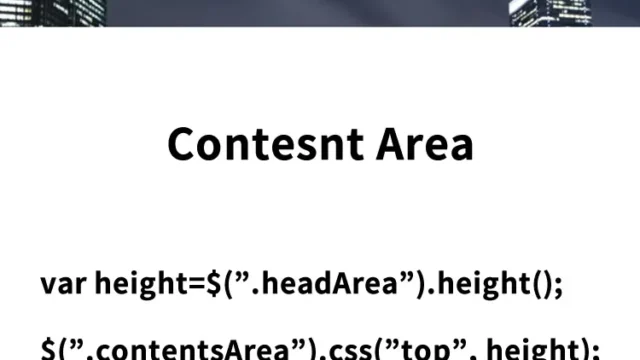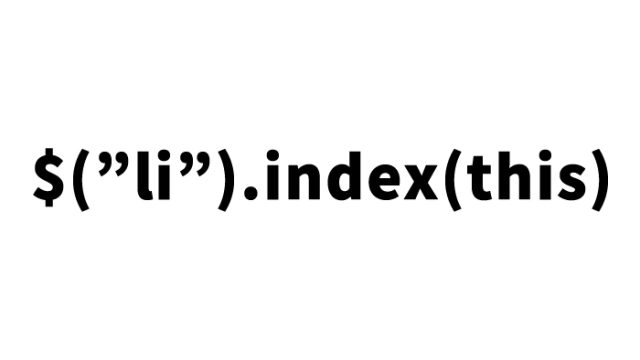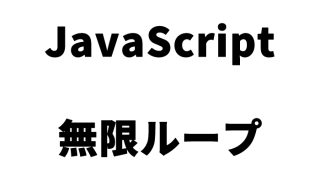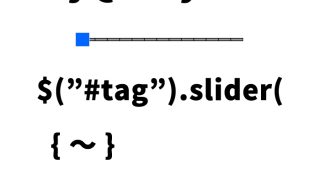jQueryでaタグのtarget属性を「_blank」に設定する手順:特定のリンク文字列を対象にする方法
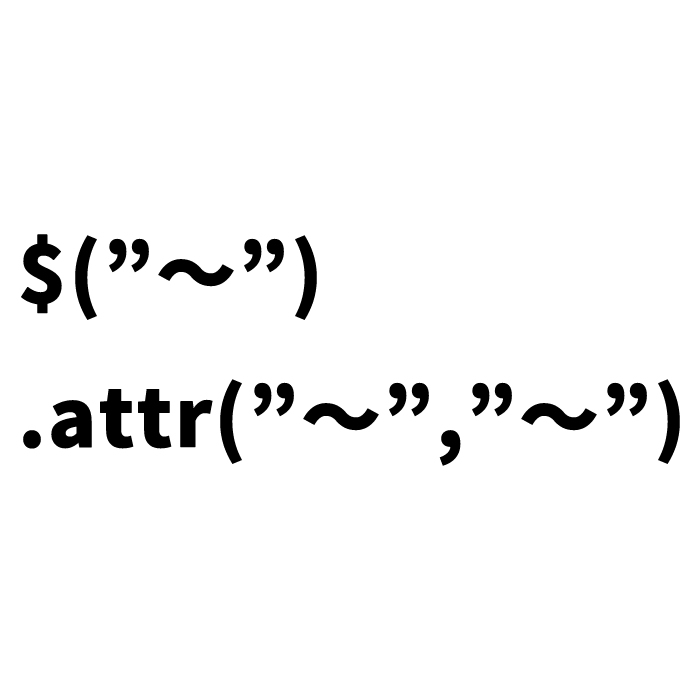
現代のウェブデザインとウェブ開発の領域では、一貫したユーザーエクスペリエンスを提供するためにさまざまな技術やツールが活用されています。特に、大規模なウェブサイトや複数のページを持つサイトでは、リンク属性を一斉に変更する必要が生じることがあります。
この記事では、jQueryの.attrメソッドを使用して、ページ内のaタグのtarget属性を一括で「_blank」に変更する方法を詳しく解説します。
.attrメソッドを利用したJavaScriptの記述
最初に、必要なjQueryライブラリをページにインクルードします。以下のコードは、GoogleのCDNからjQueryを読み込む例です。
<script type="text/javascript" src="https://ajax.googleapis.com/ajax/libs/jquery/1.7.1/jquery.min.js"></script>
次に、jQueryを使用してページ内のリンクを操作するスクリプトを追加します。この例では、URLに「/category/」という文字列を含むaタグのtarget属性を「_blank」に設定しています。
<script type="text/javascript">
$(function(){
$("a[href^='/category/']").attr("target","_blank");
});
</script>
このスクリプトのキーとなる部分は、セレクタ$(“a[href^=’/category/’]”)です。これにより、href属性が/category/で始まるすべてのaタグを選択します。そして、.attr(“target”,”_blank”)でそのターゲット属性を_blankに変更します。
実際のHTMLの例
以下は、変更対象となるaタグを含むサンプルのHTMLです。
<div class="clWrap">
<h1>リンク(URL)から指定文字列を含むaタグのtarget属性を「_blank」に変更</h1>
<ul>
<li class="cat-item cat-item-36"><a href="/category/css">css</a>
</li>
<li class="cat-item cat-item-2"><a href="/category/javascript">JavaScript</a>
</li>
<li class="cat-item cat-item-3"><a href="/category/jquery">jQuery</a>
</li>
<li class="cat-item cat-item-53"><a href="/category/php">PHP</a>
</li>
</ul>
</div><!--/clWrap-->
jQueryの.attrでページ内のリンク(URL)から指定文字列を含むaタグのtarget属性を「_blank」に変更するデモページ
このテクニックを実際に体験したい場合は、以下のデモページを参照してください。
jQueryの.attrでページ内のリンク(URL)から指定文字列を含むaタグのtarget属性を「_blank」に変更するデモ
まとめ
この方法を使用すると、ページ数が多いサイトや、特定の条件に合致するリンクを持つサイトで、リンク属性を一斉に変更することが非常に簡単になります。また、aタグだけでなく、他のタグの属性も同様の方法で変更することが可能です。このように、jQueryはウェブページの要素を効率的に操作するための強力なツールを提供してくれます。是非とも日々の開発作業に取り入れてみてください。
※流用される場合は自己責任でお願いします。
デモページタグ内のGoogleアナリティクスタグは流用しないで下さい。
PCトラブルは解決しましたか?
もし「会社のPCが全部遅い」「Office 365のエラーが多発する」「ネットワークが不安定」といった、調べても解決しない「会社全体」のお悩みがありましたら、ぜひご相談ください。
「Windows11 高速化」といったお悩み検索で毎月1,200人以上が訪れる、
このサイトの運営者(建設会社IT部長)が、川崎・横浜・東京城南エリアの法人様限定で「無料ITお困りごと診断」を行っています。