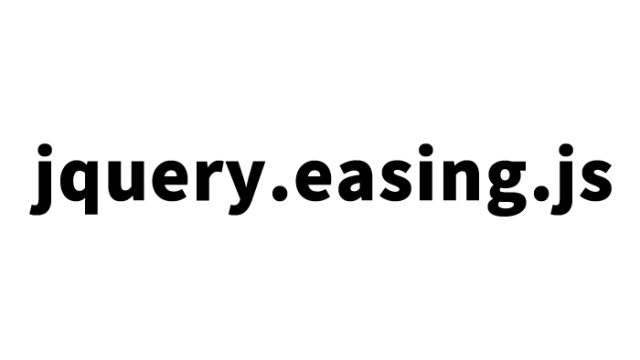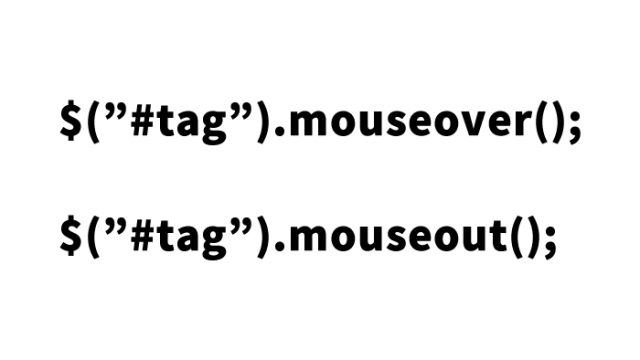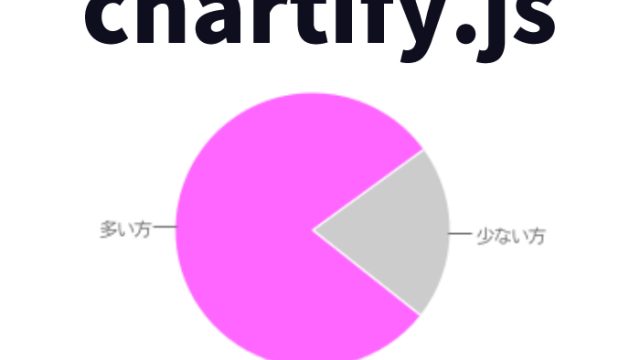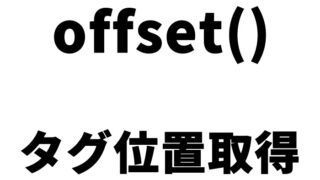jQueryのnextAllを使って要素の背景色を簡単に変更する方法
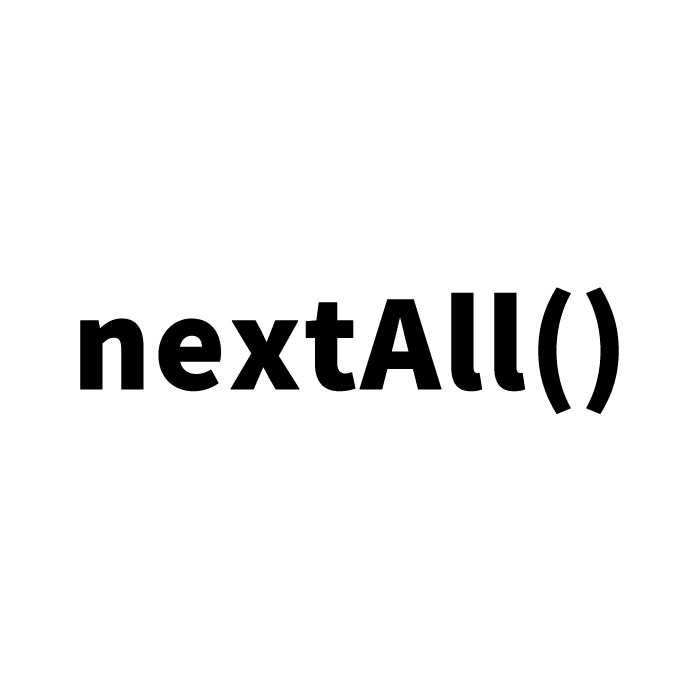
今回はウェブサイトをもっと魅力的でユーザーフレンドリーにする一つの簡単な方法、特にjQueryのnextAllメソッドを使用して特定の要素以降のすべての兄弟要素の背景色を変更する方法を紹介します。
このテクニックは、ウェブページの特定のセクションに視覚的な強調を加えたい場合に特に便利です。初心者の方でも、ステップバイステップで説明するので、安心してくださいね。
jQueryとは?
まずは基本から。jQueryは、JavaScriptの記述を簡単にするためのライブラリです。これを使えば、複雑なJavaScriptのコードを短く、読みやすく、そしてより効率的に書くことができます。DOM操作、イベントハンドリング、アニメーションなど、ウェブ開発におけるさまざまなタスクを簡単にこなせるようになります。
CSSでの基本設定
まず、ウェブページの基本的なスタイルを設定します。この部分では、bodyタグやh1タグ、そして今回操作の対象となるdivタグのスタイリングを行います。ここでは、div要素の背景をグレー(#cccccc)に設定し、その後の変更で目立たせます。
<style type="text/css">
body{
font-family:Verdana,"Hiragino Kaku Gothic Pro","ヒラギノ角ゴ Pro W6",Osaka,"MS Pゴシック",Arial,sans-serif;
padding: 0;
margin: 0;
overflow-x: hidden;
line-height: 1.8em;
text-align: center;
}
h1{
font-size:16px;
text-align:center;
font-weight:normal;
padding:10px 0;
position: relative;
}
div{
display: inline-block;
width: 50px;
height: 50px;
margin: 0 10px;
background-color: #cccccc;
}
</style>
HTMLの構造
次に、実際に背景色を変更する対象となるHTMLの構造を見ていきます。特定のdivタグ(例えばclass=”one”と指定されたタグ)以降のすべてのdivタグに対して、背景色を変更する準備をします。
<h1>1番目のdiv要素タグ(class="one")以降の兄弟要素タグの背景を全て赤色に変更してます。</h1>
<div class="one"></div>
<div></div>
<div></div>
<div></div>
jQueryのnextAll()を使った動的変更
最も重要な部分になります。jquery-2.2.0.min.jsファイルを読み込みます。$(‘始めのdivタグ’).nextAll().css({背景指定})で、始めのdivタグ(.one)以降のdivタグの背景色を全て赤色(#ff0000)に変更してます。
jQueryのnextAllメソッドを使用して、指定された要素以降のすべての兄弟要素の背景色を動的に変更します。以下のスクリプトを見てみましょう。
<script src="./jquery-2.2.0.min.js" type="text/javascript"></script>
<script type="text/javascript">
$('.one').nextAll().css({'background-color':'#ff0000'});
</script>
</body>
このコードにより、class=”one”を持つdivタグ以降にあるすべてのdivタグの背景色が赤に変更されます。
nextAllを使って、現在要素タグ以降の兄弟要素タグの背景色を全て変更するデモページ
理論だけではなく、実際にどのように動作するかを見ることが重要です。以下のリンクから、このテクニックを使用したデモページを確認することができます。
nextAllを使って、現在要素タグ以降の兄弟要素タグの背景色を全て変更するデモ
まとめ
今回は、jQueryのnextAllメソッドを使って、特定の要素以降のすべての兄弟要素の背景色を簡単に変更する方法について学びました。この小さなテクニックを使うだけで、ウェブページの特定の部分を強調表示するなど、様々な効果を簡単に実現することができます。jQueryは非常に強力で、学習する価値のあるツールです。今日学んだことを自分のプロジェクトに活かして、より魅力的なウェブページを作成してみてください。
※流用される場合は自己責任でお願いします。
headタグ内のGoogleアナリティクスタグは流用しないで下さい。
PCトラブルは解決しましたか?
もし「会社のPCが全部遅い」「Office 365のエラーが多発する」「ネットワークが不安定」といった、調べても解決しない「会社全体」のお悩みがありましたら、ぜひご相談ください。
「Windows11 高速化」といったお悩み検索で毎月1,200人以上が訪れる、
このサイトの運営者(建設会社IT部長)が、川崎・横浜・東京城南エリアの法人様限定で「無料ITお困りごと診断」を行っています。