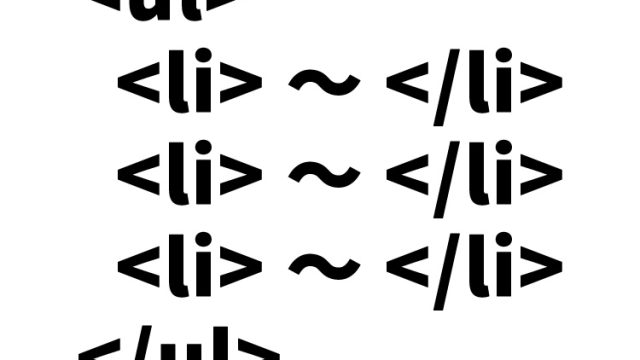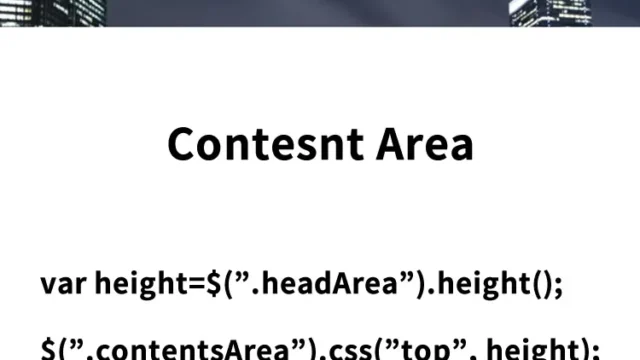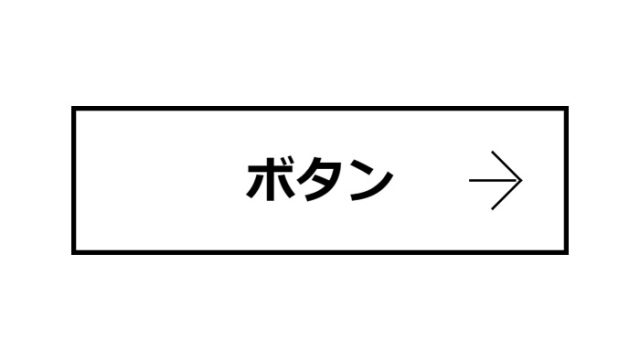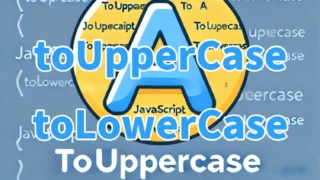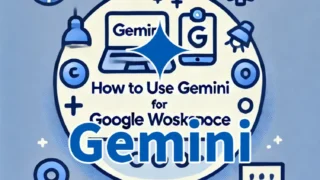CSSでグラデーションボーダーを作成する方法【実践編】
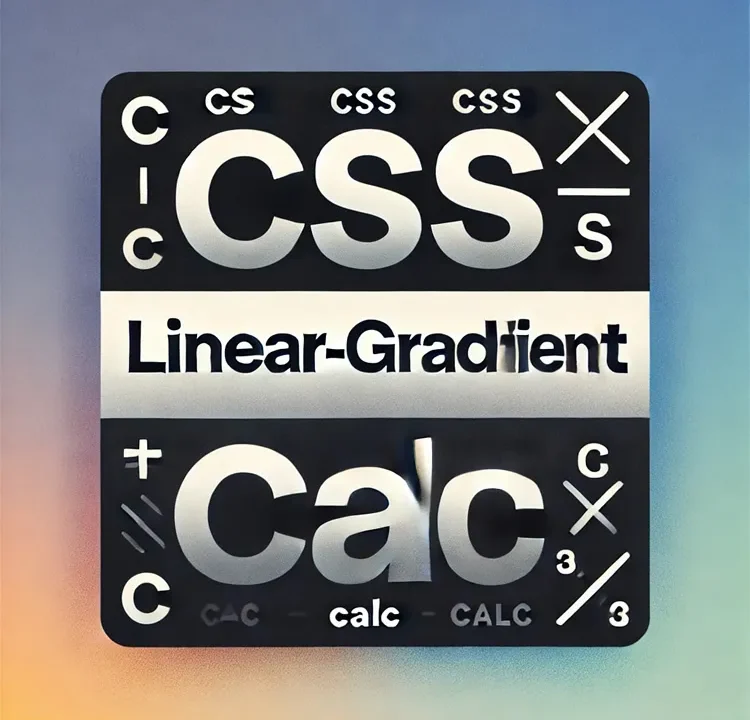
CSSの世界では、Webページに視覚的な魅力を加えるための様々な手法が存在します。その中でも、グラデーションは非常に人気のあるテクニックです。
今回は、CSSのlinear-gradientとcalc関数を使って、ボーダーにグラデーション効果を適用する方法を紹介します。この記事では、理解しやすいように、基本的な概念から実践までを詳しく解説していきます。
linear-gradientとは
linear-gradientは、CSSで線形グラデーション(直線状の色の移り変わり)を作成するための関数です。背景色やボーダーなど、さまざまな要素に適用することができます。グラデーションの開始点と終了点の色を指定することで、2色以上の色が滑らかに移り変わる効果を得ることができます。
基本的な使い方
linear-gradient関数の基本的な構文は次のとおりです。
background: linear-gradient(direction, color-stop1, color-stop2, ...);
- direction:グラデーションの方向(例:to right, to bottom, 45degなど)。
- color-stop:色の指定(複数指定可能)。
例えば、黒から白へのグラデーションは次のように記述します。
background: linear-gradient(to right, black, white);
calcとは
calc関数は、CSS内で計算を行うための関数です。長さや角度、割合など、さまざまな単位を組み合わせて計算することができます。これにより、柔軟なレイアウトやスタイルを実現できます。
基本的な使い方
calc関数の基本的な構文は次のとおりです。
width: calc(100% - 50px);
この例では、要素の幅を親要素の幅の100%から50ピクセル引いた値に設定しています。
メリット
- 視覚的な魅力:グラデーションは、単色よりも視覚的に魅力的で、ユーザーの注意を引きつけます。
- 柔軟性:linear-gradientとcalcを組み合わせることで、非常に柔軟なデザインが可能です。
- パフォーマンス:CSSのみで実現できるため、画像を使用する場合に比べてページの読み込みが速くなります。
デメリット
- ブラウザ互換性:古いブラウザでは、linear-gradientやcalcがサポートされていない場合があります。
- 複雑さ:高度なグラデーションや計算を行う場合、CSSの記述が複雑になることがあります。
実践編
CSSの記述
次に、実際にCSSを使用して、ボーダーにグラデーションを適用する方法を見ていきましょう。ここでは、黒から白へのグラデーションと、シルバーからゴールドへのグラデーションの例を示します。
黒から白へのグラデーション
.gradient-border {
position: relative;
width: 80%;
height: 50px;
margin: 0 auto;
}
.gradient-border::before {
content: "";
position: absolute;
top: -1px; /* ボーダーの幅 */
left: -1px; /* ボーダーの幅 */
width: calc(100% + 2px); /* ボーダーの幅 */
height: calc(100% + 2px); /* ボーダーの幅 */
background: linear-gradient(to right, black, white);
z-index: -1;
border-radius: 4px; /* 任意 */
}
シルバーからゴールドへのグラデーション
.gradient-border-silver-gold {
position: relative;
width: 80%;
height: 50px;
margin: 0 auto;
}
.gradient-border-silver-gold::before {
content: "";
position: absolute;
top: -1px; /* ボーダーの幅 */
left: -1px; /* ボーダーの幅 */
width: calc(100% + 2px); /* ボーダーの幅 */
height: calc(100% + 2px); /* ボーダーの幅 */
background: linear-gradient(to right, #C0C0C0, #FFD700);
z-index: -1;
border-radius: 4px; /* 任意 */
}
HTMLの記述
次に、上記のCSSを適用するHTMLの記述を示します。
<!DOCTYPE html>
<html lang="ja">
<head>
<meta charset="utf-8">
<meta name="viewport" content="width=device-width, initial-scale=1">
<title>CSSのlinear-gradientとcalcを使ったグラデーション表示デモページ</title>
<meta name="description" content="CSSのlinear-gradientとcalcを使ったグラデーション表示デモページです">
<style>
body {
font-size: 18px;
text-align: center;
background-color: #f0f0f0;
}
h1{
font-size: 22px;
line-height: 2em;
padding: 20px 0;
}
h2{
font-size: 20px;
padding: 40px 0 10px 0;
}
.gradient-border {
position: relative;
width: 80%;
height: 50px;
margin: 0 auto;
}
.gradient-border::before {
content: "";
position: absolute;
top: -1px; /* ボーダーの幅 */
left: -1px; /* ボーダーの幅 */
width: calc(100% + 2px); /* ボーダーの幅 */
height: calc(100% + 2px); /* ボーダーの幅 */
background: linear-gradient(to right, black, white);
z-index: -1;
border-radius: 4px; /* 任意 */
}
.gradient-border-silver-gold {
position: relative;
width: 80%;
height: 50px;
margin: 0 auto;
}
.gradient-border-silver-gold::before {
content: "";
position: absolute;
top: -1px; /* ボーダーの幅 */
left: -1px; /* ボーダーの幅 */
width: calc(100% + 2px); /* ボーダーの幅 */
height: calc(100% + 2px); /* ボーダーの幅 */
background: linear-gradient(to right, #C0C0C0, #FFD700);
z-index: -1;
border-radius: 4px; /* 任意 */
}
</style>
</head>
<body>
<h1>CSSのlinear-gradientとcalcを使ったグラデーション表示</h1>
<h2>白から黒にグラデーション表示</h2>
<div class="gradient-border"></div>
<h2>シルバーからゴールドにグラデーション表示</h2>
<div class="gradient-border-silver-gold"></div>
</body>
</html>
このページでは、2つの異なるグラデーション効果を持つボーダーを表示しています。各ボーダーは、擬似要素::beforeを使用して実現されています。擬似要素は、要素の前に追加されるもので、ボーダーの外側に配置されます
CSSのlinear-gradientとcalcを使ったグラデーション表示デモページ
ここまで説明したコードを使って作成したデモページのURLは次のとおりです。
CSSのlinear-gradientとcalcを使ったグラデーション表示デモページ
まとめ
この記事では、CSSのlinear-gradientとcalc関数を使用して、ボーダーにグラデーション効果を適用する方法を解説しました。これらのテクニックを使用することで、視覚的に魅力的なデザインを簡単に実現することができます。基本的な概念を理解し、実際に手を動かして試してみることで、より高度なデザインスキルを身につけることができるでしょう。
グラデーション効果は、Webデザインにおいて非常に強力なツールです。今回紹介した方法を活用して、あなたのWebサイトに視覚的なインパクトを加えてみてください。
※参考にする場合は自己責任でお願いします。
デモページheadタグ内のGoogleアナリティクスタグは流用しないで下さい。
PCトラブルは解決しましたか?
もし「会社のPCが全部遅い」「Office 365のエラーが多発する」「ネットワークが不安定」といった、調べても解決しない「会社全体」のお悩みがありましたら、ぜひご相談ください。
「Windows11 高速化」といったお悩み検索で毎月1,200人以上が訪れる、
このサイトの運営者(建設会社IT部長)が、川崎・横浜・東京城南エリアの法人様限定で「無料ITお困りごと診断」を行っています。