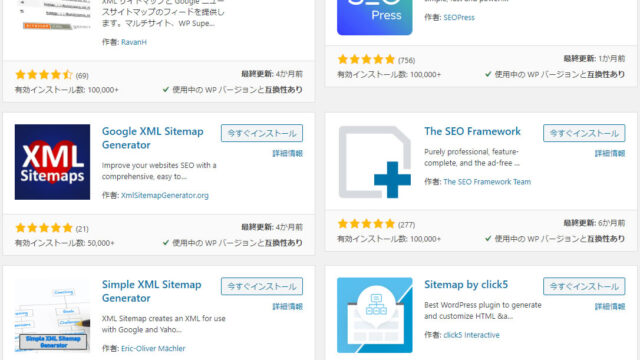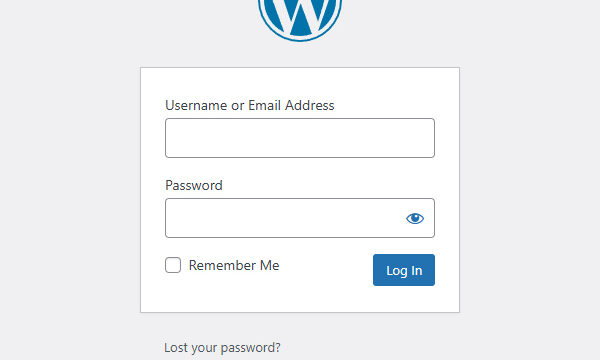Customizing WordPress Category Order: A Complete Guide
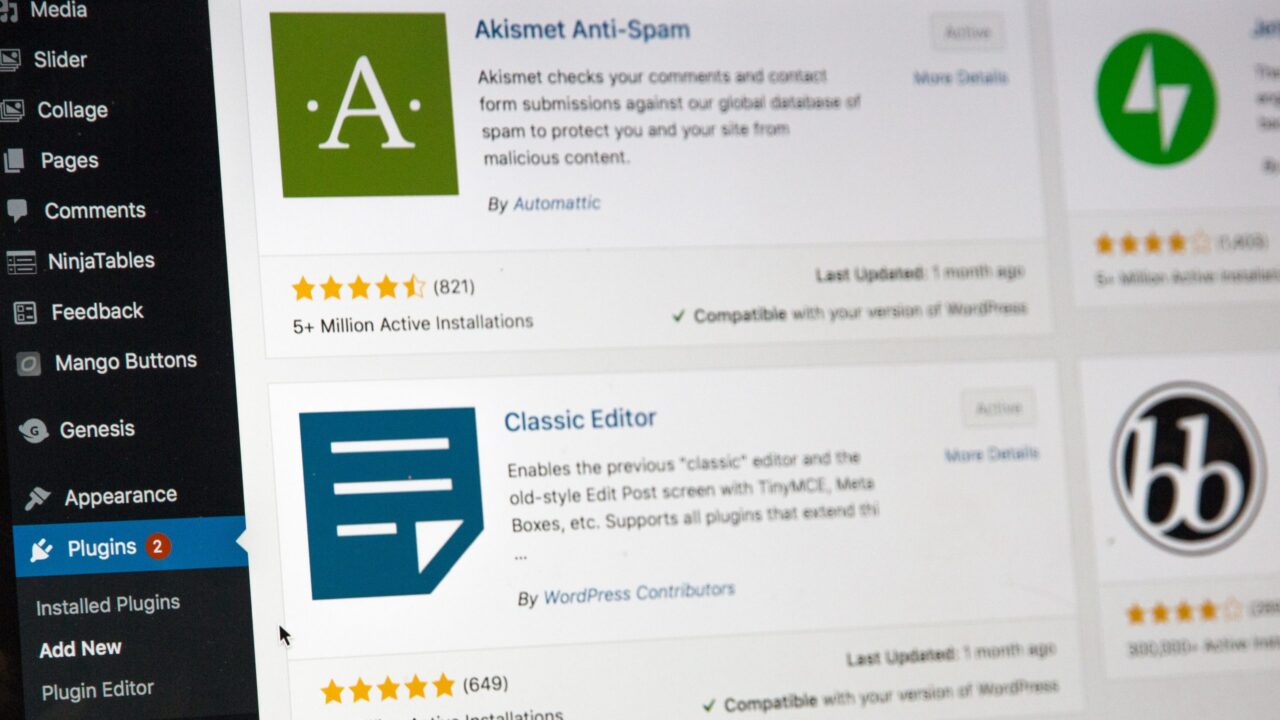
Organizing your WordPress blog effectively is key to its success. Properly managing categories can create a user-friendly and navigable site structure for visitors. However, the default WordPress functionality makes it challenging to freely adjust the category order. This article will show you how to customize the display order of categories to improve your site’s efficiency.
Previously, we explored how to Ultimate Guide to Displaying Latest Posts by Category in WordPress Without Plugins, and tested whether the latest post list by category page could be reordered.
What is the “Category Order and Taxonomy Terms Order” Plugin?
This plugin allows you to easily change the order of categories and taxonomies. It is easy to find in the WordPress plugin directory and simple to install. With this plugin, you can freely adjust the category order using intuitive drag-and-drop operations.
Searching for “WordPress category order change” will lead you to this plugin quickly.
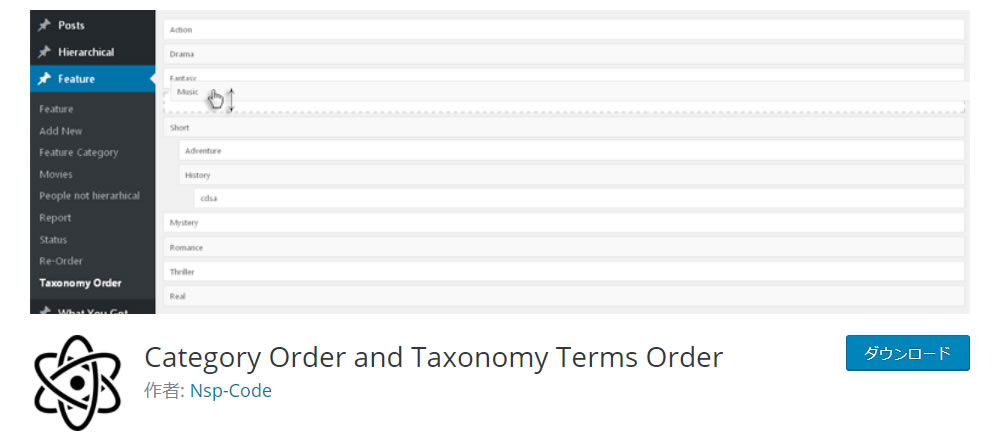
Source: Category Order and Taxonomy Terms Order
Category Order and Taxonomy Terms Order
Plugin Installation
- Log in to the WordPress admin panel.
- Select “Add New” from the “Plugins” menu.
- Type “Category Order and Taxonomy Terms Order” in the search bar and search.
- Click “Install Now” on the displayed plugin to complete the installation.
- After installation, click the “Activate” button to enable the plugin.
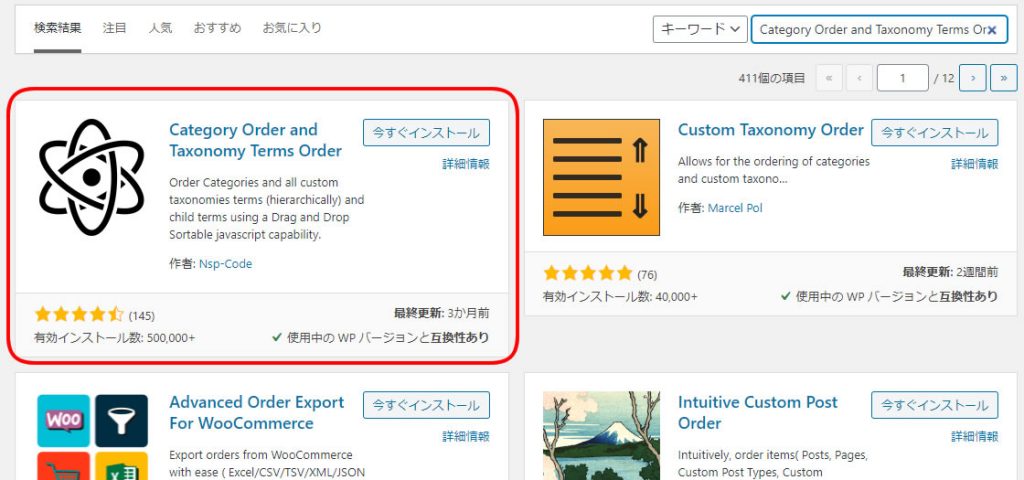
Changing Order with Taxonomy Order
Once the plugin is activated, a new “Taxonomy Order” item will be added to the “Posts” menu in WordPress. From here, you can intuitively change the category order. After rearranging categories via drag-and-drop, simply click the “Update” button to apply the changes to the site’s category display order.
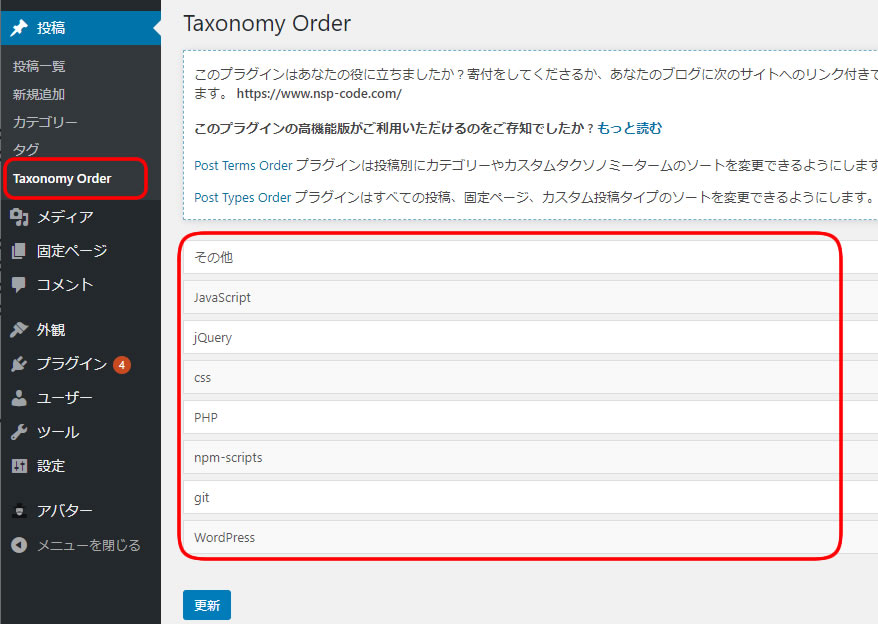
Drag and drop the categories in the highlighted red area to reorder them, and click “Update” to save the changes.
The Importance of Category Management in Site Operations
Proper category management improves site navigation, allowing visitors to quickly find the information they seek. From an SEO perspective, categorizing related content correctly is crucial for helping search engines understand your site’s structure.
Conclusion
Using the “Category Order and Taxonomy Terms Order” plugin makes category management in WordPress significantly easier. Leverage this plugin to create a site structure that is friendly for both visitors and search engines.
Please note: Use this information at your own discretion.