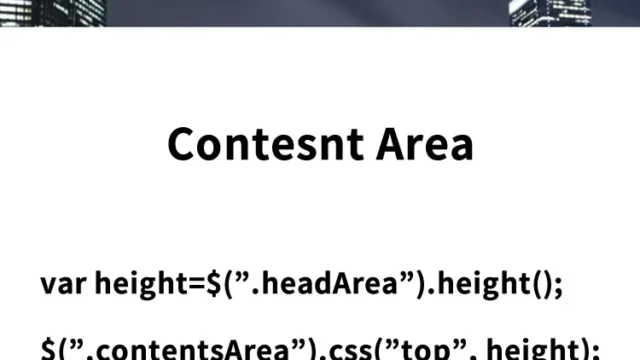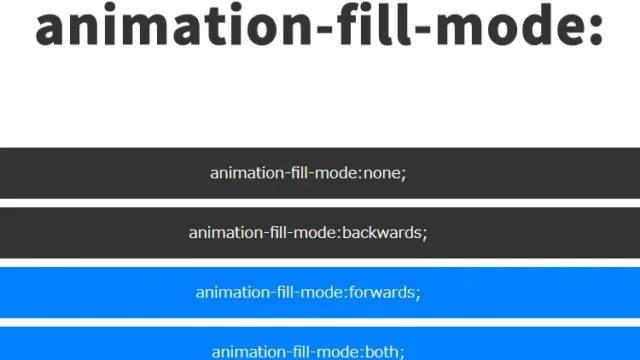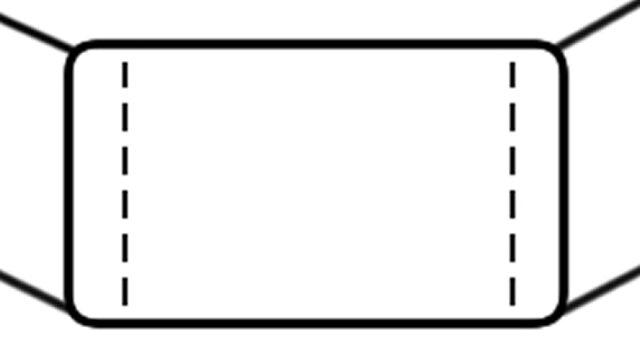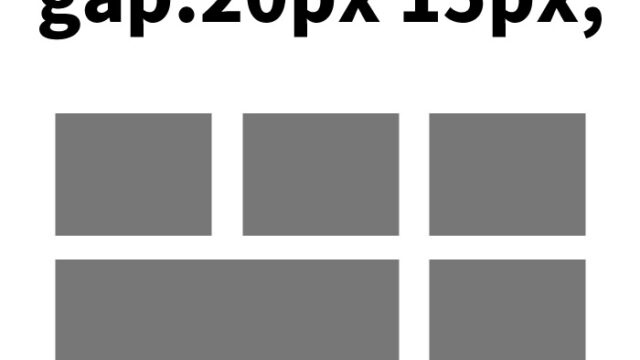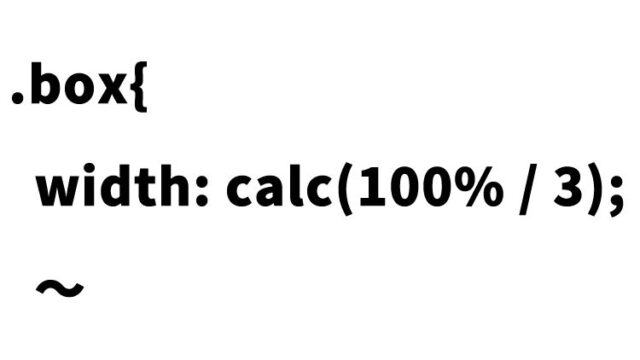[Advanced CSS] Techniques for Displaying Child Elements Wider Than Fixed-Width Parent Elements: A Guide to Exceeding Parent Widths
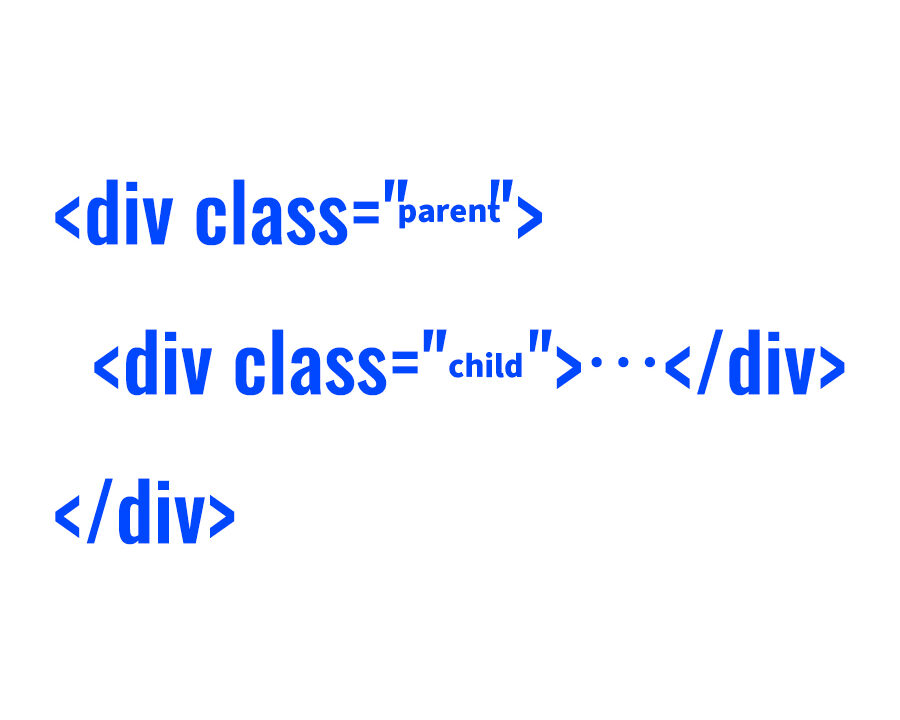
In web development, flexibility and creativity are key. This time, we will dive into a technique using CSS to enable child elements to have a width larger than their fixed-width parent. This technique is particularly useful when you face layout constraints due to the HTML structure but want to achieve specific designs.
Introduction
When designing web pages, you may encounter a need to place a child element with a width larger than its fixed-width parent. This might be required to highlight specific sections or create visual impact. While these design demands can often be met by modifying the HTML structure, that is not always feasible or appropriate. Here, we introduce a method to solve this problem using CSS alone.
CSS Implementation Method
Setting the Parent Element
First, set a fixed width for the parent element. This will serve as the base for the child element.
.oyayoso {
width: 400px;
background-color: #cccccc;
text-align: center;
padding: 40px 0;
margin: 0 auto;
position: relative;
}
Setting the Child Element
Next, set the child element’s width to the viewport width and position it in the center of the parent element. This allows the child element to exceed the width of the parent.
.koyoso {
width: 100vw;
position: relative;
left: 50%;
right: 50%;
margin: 20px -50vw 0 -50vw;
background-color: #f4ce47;
}
HTML Structure
In HTML, place the child element inside the parent element. The key here is to ensure the child element expands beyond the width of the parent. Prepare the parent (class=”oyayoso”) tag to include the child (class=”koyoso”) tag.
<h1>Inside the parent tag (width: 400px), the child tag (width: 100%) is displayed larger than the parent width.</h1>
<div class="oyayoso">
Parent area (width: 400px)
<div class="koyoso">Child area (width: 100%)</div>
</div>
Demo Page for “Making Child Tags Wider Than Fixed-Width Parent Tags (width=100%)”
If you want to see this technique in action, check out the demo page below. You can observe how the code works.
Demo: Making Child Tags Wider Than Fixed-Width Parent Tags (width=100%)
Conclusion
By utilizing CSS, it is possible to achieve layouts with child elements exceeding the width of their parent elements without altering the HTML structure. This method is highly useful for meeting specific design requirements. However, it is important to ensure harmony with the overall page design when applying this technique. Aim for better web design with creativity and flexibility.
※ Please use at your own discretion if repurposing this content. Do not reuse Google Analytics tags within the head tag.