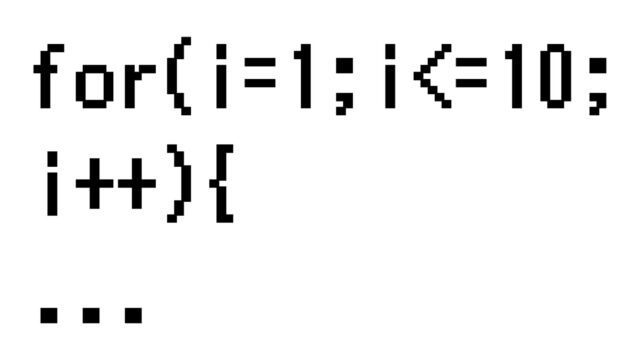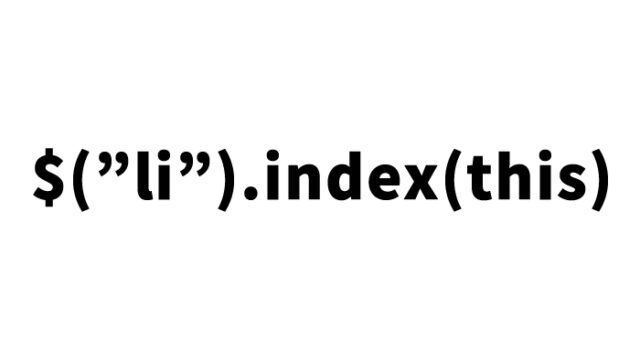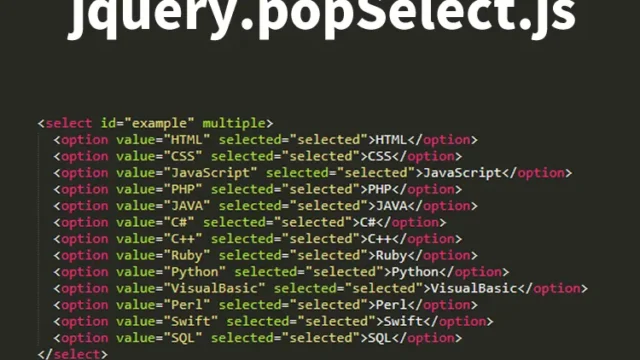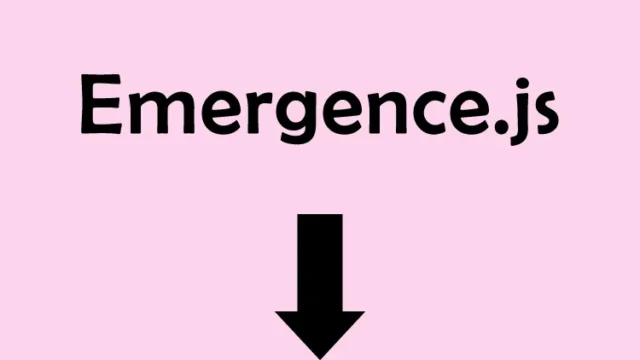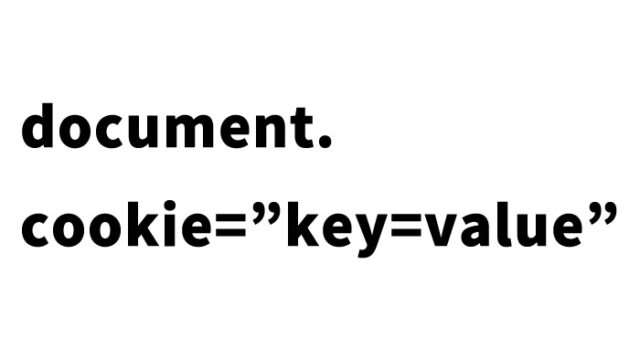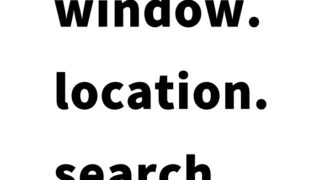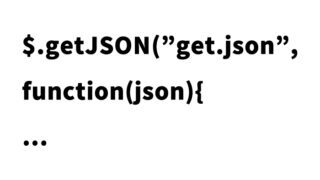How to Fetch and Display XML Data Using jQuery’s $.get() Method

In this article, we’ll explore how to fetch and display XML data using jQuery’s $.get() method.
Using $.get() to Load XML Data
We will load the XML file from the following link: data.xml.
<!--?xml version="1.0" encoding="utf-8"?-->
<categories>
<item>
<category>TOP</category>
<url>https://dad-union.com/</url>
</item>
<item>
<category>ABOUT</category>
<url>https://dad-union.com/about</url>
</item>
<item>
<category>JAVASCRIPT</category>
<url>https://dad-union.com/category/javascript</url>
</item>
<item>
<category>JQUERY</category>
<url>https://dad-union.com/category/jquery</url>
</item>
</categories>
CSS Example for Displaying XML Data
Below is a CSS example for a button (#btn) that uses $.get() to fetch XML data. Feel free to modify it as needed.
<style type="text/css">
#btn{
width:150px;
height:30px;
margin:0 auto;
background-color:#333;
color:#FFF;
font-weight:bold;
border:solid 1px #333333;
text-align:center;
line-height:1.8em;
cursor:pointer;
}
#btn:hover{
background-color:#FFF;
color:#333;
font-weight:bold;
border:solid 1px #333333;
}
#cat{
width:600px;
margin:0 auto;
line-height:1.8em;
padding-top:20px;
}
</style>
JavaScript Example for Fetching and Displaying XML Data
The following script will fetch XML data from the “data.xml” file and display it in the output area (id=”cat”) when the button with id=”btn” is clicked.
<script type="text/javascript" src="https://ajax.googleapis.com/ajax/libs/jquery/1.7.1/jquery.min.js"></script>
<script type="text/javascript">
$(function() {
$("#btn").one('click', function() {
$.get("data.xml",function(xml) {
$(xml).find('item').each(function() {
$("#cat").append(
'<div>'
+ $(this).children('category').text() + ' ⇒ '
+ '<a href="' + $(this).children('url').text() + '" title="' + $(this).children('category').text() + '">' + $(this).children('url').text() + '</a>'
+ '</div>'
);
});
});
});
});
</script>
HTML Example for Displaying XML Data
When the button with id=”btn” is clicked, the fetched XML data will be displayed in the tag with id=”cat”.
<div class="clWrap">
<div id="btn">Click Here</div>
<div id="cat"></div>
</div>
<!--/clWrap-->
Demo Page for Fetching and Displaying XML Data with jQuery’s $.get()
Demo for fetching and displaying XML data with jQuery’s $.get()
There are various other methods for fetching XML data, aren’t there?
※ Use at your own risk. Please do not reuse the Google Analytics tag inside the demo page tags.