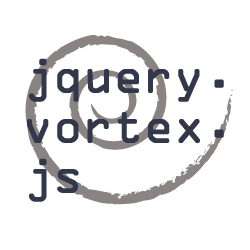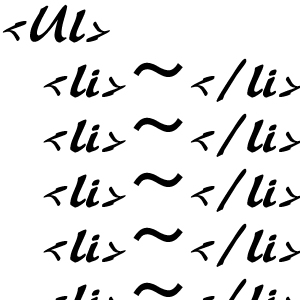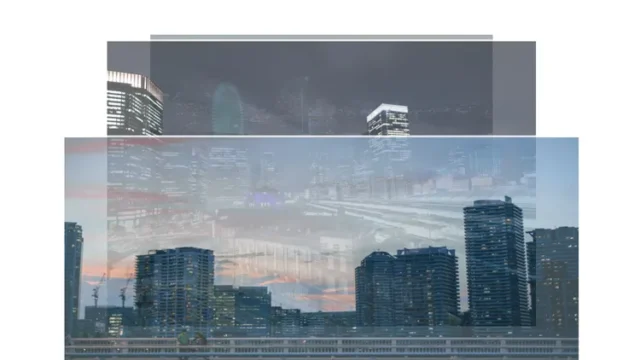How to Retrieve URL Parameters: Utilizing window.location.search
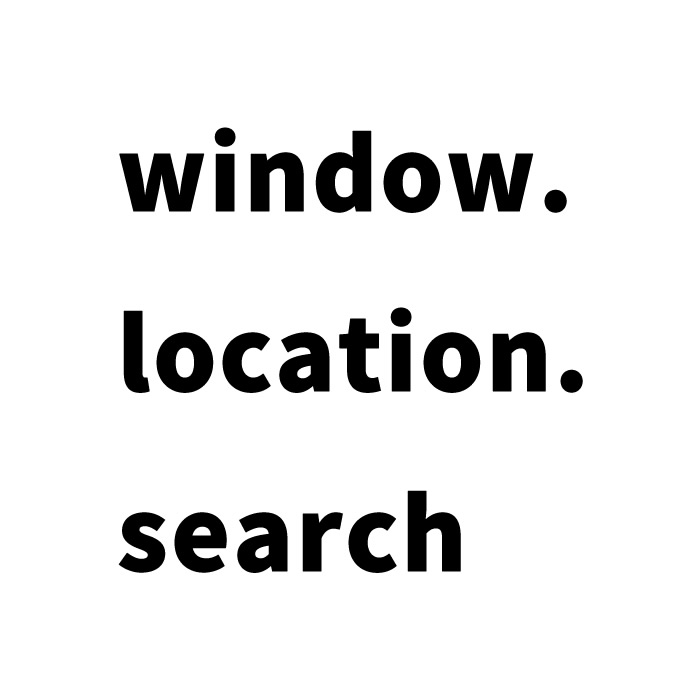
In web development, it’s common to use URL query parameters to provide dynamic pages based on user actions. In this article, I’ll explain in detail how to retrieve the values of URL query parameters using JavaScript.
What are URL Parameters?
URL parameters (also known as query strings) are key-value pairs set at the end of a URL following a ‘?’ symbol to pass additional information to a web page. For example, URLs generated when searching with keywords in a search engine include the search query as a parameter.
Retrieving URL Parameters in JavaScript
JavaScript provides the built-in `window.location` object that allows you to easily fetch query parameters from the current page’s URL. Here is an example script to retrieve basic parameters:
JavaScript Code to Retrieve URL Parameter Values
This code snippet retrieves query parameters using `window.location.search` when the page loads, and displays them in a form’s text box. `window.location.search` returns the string portion after the ‘?’ in the URL. Below is an example of its usage:
<script type="text/javascript"><br />
function paramdata(){
if(window.location.search){
// Retrieve the string value after the '?' (index 1)
var param=window.location.search.substring(1, window.location.search.length);
// Display it in the pname text box of the pform form
document.pform.elements["pname"].value=param;
}
}
window.onload=paramdata;
</script>
HTML to Display Retrieved URL Parameters
To display the parameters retrieved by the JavaScript code above to the user, you need to prepare the output destination in the HTML. The following HTML snippet shows how to display the retrieved parameters in a text box:
<div id="idWrap">
<h1>The value after the '?' in the URL (GET parameter) is displayed below.</h1>
<form name="pform" action="#">
<input type="text" name="pname" size="30" />
</form>
</div><!--/idWrap-->
Demo Page for Retrieving URL Parameter Values with JavaScript
When you access this script in action, the query parameters included in the URL when the user visits the page will be displayed in the text box. Below is the URL for the demo page that implements this feature:
Demo for Retrieving URL Parameter Values with window.location.search
Also Possible with PHP: Server-Side Parameter Retrieval
Of course, not only JavaScript, but also server-side programming languages like PHP can be used to retrieve URL query parameters. JavaScript is convenient when you need to handle parameters on the client-side quickly, but if security considerations are important, or if you want to process parameters on the server side, using a server-side language like PHP would be better.
Conclusion
Using URL parameters to build more dynamic web applications is crucial for enhancing user experience. With simple implementations in JavaScript, you can provide customized information based on user input.
I hope this article will be helpful in your web development endeavors. For more information on development with JavaScript and PHP, as well as practical coding techniques, check out the numerous articles on my blog.
※ Use at your own risk. Please do not reuse the Google Analytics tag inside the demo page tag.