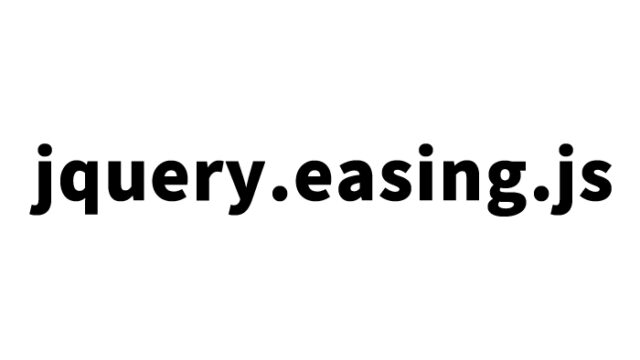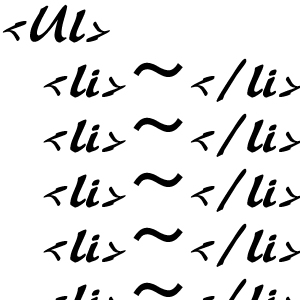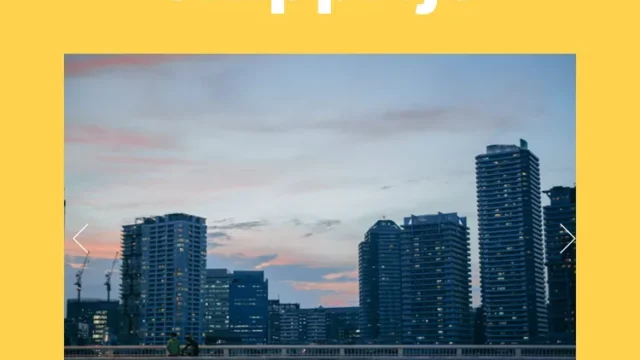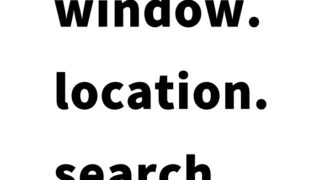JavaScript Utilization Guide: Technique to Copy and Display Text Box Input in Real Time to a Separate Area

Providing interactive user experiences in web development is a crucial element that enhances the convenience of a website. Specifically, the ability to confirm form input content in real time is valuable for creating a user-friendly interface.
This article explains step-by-step how to use JavaScript to copy and display characters entered in a text box to a separate area simultaneously.
Why This Feature Is Useful
For example, the ability to preview input content on the spot in campaign websites or online application forms is extremely useful for end users. It allows users to proceed while confirming what they have entered, reducing input errors and preventing issues after form submission.
JavaScript Implementation to Copy Text Box Input
First, we create a JavaScript function `incopy(parameter)` that copies data entered by a user in a text box (name=”txt”) to another area in real time.
This code is tied to the text box’s event listener and activates when a specific event occurs.
<script type="text/javascript">
function incopy(frmObj){
frmObj.elements["copy"].value = frmObj.elements["txt"].value; // Copy characters entered in name (txt) to name (copy)
}
</script>
HTML and JavaScript Integration
Next, we set up the HTML form to immediately display the text entered (name=”txt”) in another text box (name=”copy”). It is important to assign the JavaScript function to the appropriate event. For instance, the onkeyup event is suitable for copying the entered text the moment a user releases a key.
<form action="#">
Please enter text:
Below the text will be displayed ↓
Demo Page for the Technique to Simultaneously Copy and Display Text Box Input in a Separate Area Using JavaScript
The following demo page allows you to see how this script functions in practice.
Demo of the Technique to Simultaneously Copy and Display Text Box Input in a Separate Area Using JavaScript
Conclusion
This simple implementation using JavaScript is just one example of how to enhance user input experiences. Utilizing custom fonts as a design element can also enhance the appeal of a website. I hope this article will be useful in your web development endeavors.
※ Use at your own risk if you plan to repurpose this content. Please do not reuse the Google Analytics tag inside the demo page tag.