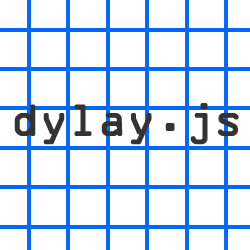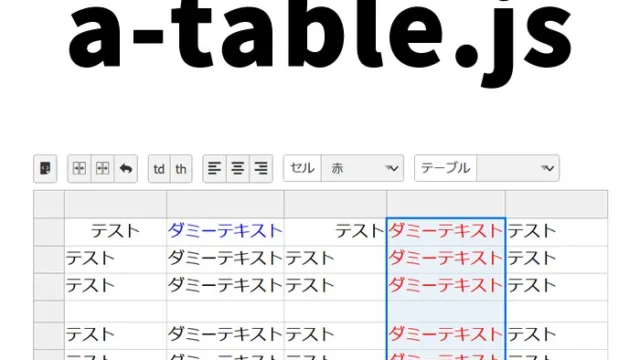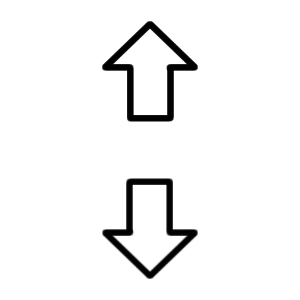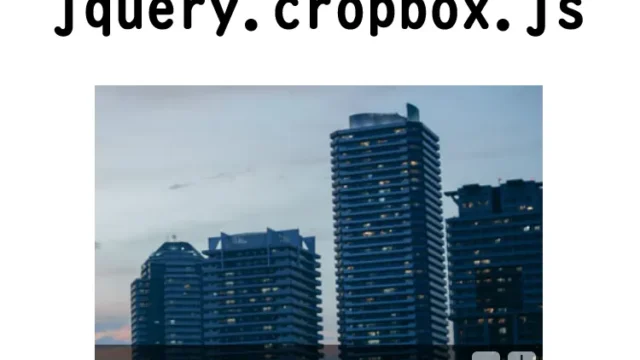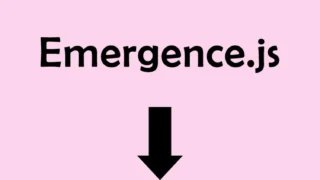Complete Guide to Easily Create QR Codes with jquery.qrcode.js

This time, we will introduce a very useful tool called “jquery.qrcode.js” and show you how to easily generate QR codes.
By reading this article, you might become a pro at generating QR codes!
Introduction
QR codes have become an essential part of our daily lives.
They are used for a variety of purposes, such as sharing store information, linking to websites, or even exchanging information between individuals.
Wouldn’t it be convenient if you could generate these QR codes yourself?
In this article, we’ll show you how to use the widely-used jQuery plugin “jquery.qrcode.js” to generate QR codes easily.
What is jquery.qrcode.js?
“jquery.qrcode.js” is a jQuery plugin that allows you to easily generate QR codes.
With this plugin, you can display QR codes on a web page without needing complex coding knowledge.
Preparing to Generate QR Codes
First, let’s go over the basic setup for generating a QR code.
This includes setting up the CSS, structuring the HTML, and writing the JavaScript code.
CSS Code
Start by defining the style for the page that will display the QR code.
Here is a basic CSS example:
<style>
body {
font-size: 18px;
text-align: center;
}
h1{
text-align: center;
font-size: 22px;
line-height: 1.6em;
padding-top: 20px;
}
</style>
This CSS applies basic styling to the page body and heading.
Feel free to adjust text size, alignment, and other properties as needed.
HTML Code
Next, set up the HTML structure to display the QR code. See the following code:
<h1>Displaying the QR code below using jquery.qrcode.js.<br>This generates a QR code for the URL https://dad-union.com.</h1>
<div id="output"></div>
The QR code will be output to the element with id="output".
JavaScript Code
Finally, write the JavaScript needed to generate the QR code.
This is the most important part.
Load the files jquery-1.11.0.min.js and jquery.qrcode.min.js.
Then use jQuery('QR code target element').qrcode("URL to generate QR code") to generate the QR code.
<script src="jquery-1.11.0.min.js"></script>
<script type="text/javascript" src="jquery.qrcode.min.js"></script>
<script>
jQuery(function(){
jQuery('#output').qrcode("https://dad-union.com");
})
</script>
This generates a QR code for the specified URL inside the #output element.
Demo Page for Generating QR Codes with jquery.qrcode.js
Let’s see how this code works in practice.
Check out the demo page from the link below:
Demo Page for Generating QR Codes with jquery.qrcode.js
Source: jquery-qrcode
This jquery.qrcode.js plugin is available on GitHub.
You can find more information at the link below:
Conclusion
We’ve now introduced how to generate QR codes using jquery.qrcode.js.
With this plugin, you can easily incorporate QR code functionality into your website or application.
Why not give it a try?
* Please use this at your own risk if reused.
Do not reuse the Google Analytics tag inside the <head> tag of the demo page.