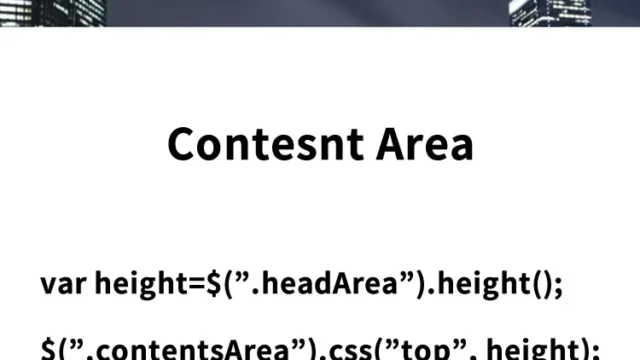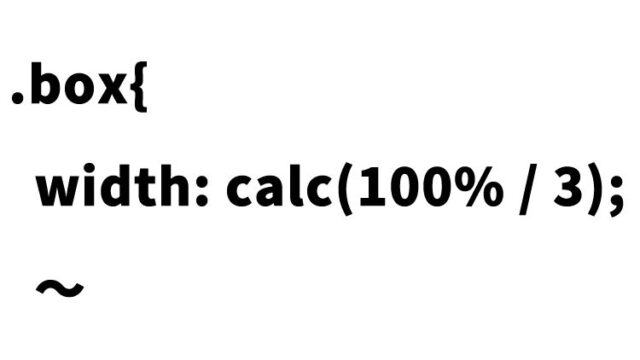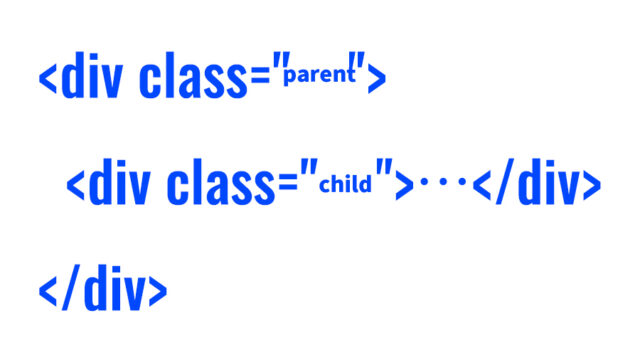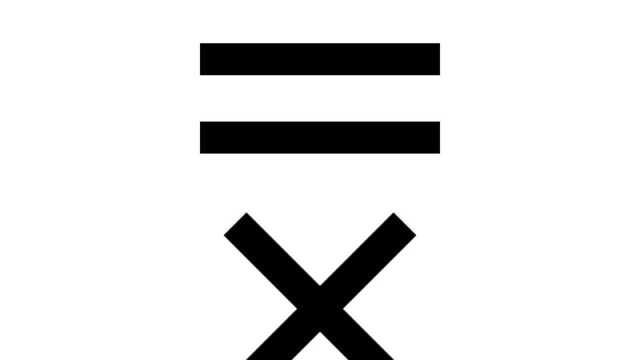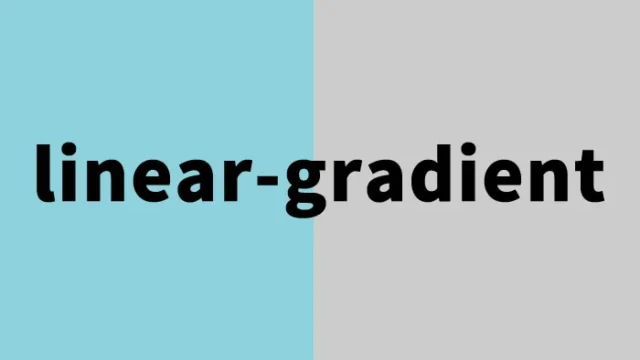Simple Implementation! Making Anchor Tag Images Semi-transparent on Mouseover with CSS Only

In web design and front-end development, there are numerous tricks and techniques to enhance user experience. Among these, making images within anchor tags semi-transparent on mouseover using only CSS is a simple yet effective method. Let’s dive into how to implement this.
Why Use CSS Only?
JavaScript is a powerful scripting language suitable for implementing various dynamic actions. However, some actions and design changes can be implemented using only CSS, which can improve page loading speeds and contribute to SEO.
Images Used in the Implementation
The image used for this demonstration is shown below:

This image is used to implement the semi-transparent effect on mouseover.
CSS for Mouseover
First, describe the hover style for the anchor tag. Use the opacity attribute and filter:alpha to make the image 50% transparent as shown below:
<style type="text/css">
<!--
a:hover img{
opacity:0.5;
-moz-opacity:0.5;
filter:alpha(opacity = 50);
}
-->
</style>
Applying this style will make the image within the anchor tag semi-transparent when hovered over.
HTML Implementation
Next, here’s how to write the HTML. Prepare an img tag inside the a tag so that the above CSS is applied.
<a href="/"><img src="i01.jpg" alt="マウスオーバー用の画像" width="160" height="160"></a>
Demo Page for Displaying Images in Anchor Tags as Semi-transparent on Mouseover with CSS Only
For those who want to see it in action, you can check it on the demo page linked below.
View the demo of making anchor tag images semi-transparent on mouseover with CSS only
Using this method, you can easily create a mouseover effect for link buttons and images on your page. This is particularly useful for improving loading speeds and user experience on pages with many images or links.
Note: Please use at your own risk. Do not reuse the Google Analytics tag inside the demo page tag.